Πώς να στείλετε email από το Excel με υπερσύνδεσμο στο σώμα του email;
Έχετε προσπαθήσει ποτέ να στείλετε ένα email με κώδικα VBA στο Excel; Και πώς να προσθέσετε υπερσυνδέσμους στο κύριο κείμενο του email κατά την αποστολή email; Αυτό το άρθρο θα βοηθήσει στην επίλυση αυτού του προβλήματος.
Εισαγάγετε υπερσύνδεσμο σε σώμα email με κωδικό VBA
Εισαγάγετε υπερσύνδεσμο σε σώμα email με κωδικό VBA
Ο παρακάτω κώδικας VBA μπορεί να σας βοηθήσει να στείλετε email από το Excel και να εισαγάγετε συγκεκριμένο υπερσύνδεσμο στο σώμα του email. Κάντε τα εξής:
1. Εκκινήστε το βιβλίο εργασίας σας, πατήστε το άλλος + F11 για να ανοίξετε το Microsoft Visual Basic για εφαρμογές παράθυρο.
2. Στο Microsoft Visual Basic για εφαρμογές παράθυρο, κάντε κλικ στην επιλογή Κύριο θέμα > Μονάδα μέτρησης, και στη συνέχεια αντιγράψτε τον παρακάτω κώδικα VBA στον επεξεργαστή Module.
Κωδικός VBA: Εισαγωγή υπερσύνδεσης στο κύριο σώμα του email
Sub EmailHyperlink()
'updated by Extendoffice 20190815
Dim xOtl As Object
Dim xOtlMail As Object
Dim xStrBody As String
xStrBody = "Hi there:" & "<br>" _
& "Please click " & "<a href=" & "http://www.extendoffice.com"">Here</a> to open the page" & "<br>" _
& "Thank you."
On Error Resume Next
Set xOtl = CreateObject("Outlook.Application")
Set xOtlMail = xOtl.CreateItem(olMailItem)
With xOtlMail
.To = "Email Address"
.CC = "Email Address "
.BCC = " Email Address "
.Subject = "Subject line"
.HTMLBody = .HTMLBody & xStrBody
.Display
End With
Set xOtl = Nothing
Set xOtlMail = Nothing
End Sub
:
- Αλλάξτε το περιεχόμενο του σώματος και τον υπερσύνδεσμο στο xStrBody γραμμή.
- Αντικαταστήστε το "Διεύθυνση ηλεκτρονικού ταχυδρομείου" στο . Για να, .CCC και .BCC γραμμές με τις πραγματικές διευθύνσεις email στις οποίες θα στείλετε email. Εάν δεν χρειάζεστε τις γραμμές CC και BCC, απλώς αφαιρέστε τις από ολόκληρο τον κώδικα ή προσθέστε μία προσφορά πριν από τις γραμμές, όπως 'CC = "Διεύθυνση ηλεκτρονικού ταχυδρομείου".
- Αντικαταστήστε το "Θέμα γραμμή" στο .Θέμα σύμφωνα με το δικό σας θέμα ηλεκτρονικού ταχυδρομείου.
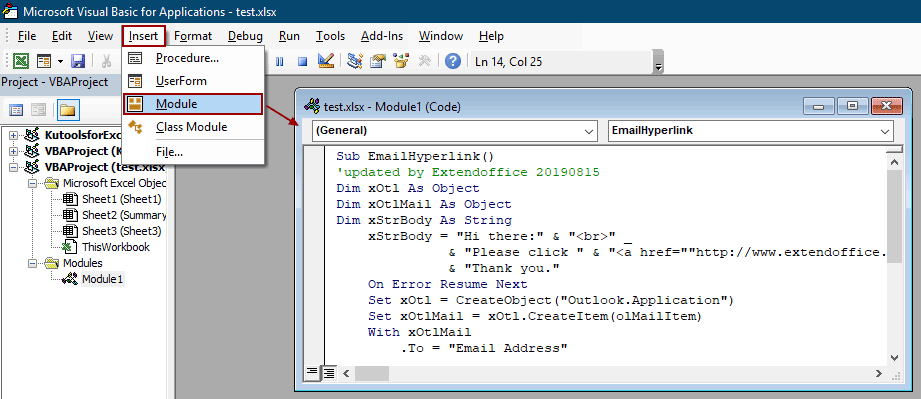
3. Πάτα το F5 κλειδί για την εκτέλεση του κώδικα. Στη συνέχεια, το email δημιουργείται με καθορισμένα πεδία και σώμα με υπερσύνδεσμο που αναφέρονται μέσα, κάντε κλικ στο κουμπί Αποστολή για να το στείλετε.
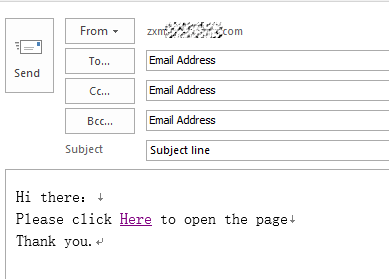
Σχετικά Άρθρα
Αυτόματη αποστολή email με βάση την τιμή κελιού στο Excel
Ας υποθέσουμε ότι θέλετε να στείλετε ένα email μέσω του Outlook σε έναν συγκεκριμένο παραλήπτη με βάση μια καθορισμένη τιμή κελιού στο Excel. Για παράδειγμα, όταν η τιμή του κελιού D7 σε ένα φύλλο εργασίας είναι μεγαλύτερη από 200, τότε δημιουργείται αυτόματα ένα μήνυμα ηλεκτρονικού ταχυδρομείου. Αυτό το άρθρο παρουσιάζει μια μέθοδο VBA για να λύσετε γρήγορα αυτό το πρόβλημα.
Στείλτε email εάν κάνετε κλικ στο κουμπί στο Excel
Ας υποθέσουμε ότι πρέπει να στείλετε email μέσω του Outlook κάνοντας κλικ σε ένα κουμπί στο φύλλο εργασίας του Excel, πώς μπορείτε να το κάνετε; Αυτό το άρθρο θα εισαγάγει μια μέθοδο VBA για να την επιτύχει λεπτομερώς.
Στείλτε email εάν έχει πληρωθεί η προθεσμία στο Excel
Ας υποθέσουμε ότι η ημερομηνία λήξης στη στήλη Γ είναι μικρότερη ή ίση με 7 ημέρες (η τρέχουσα ημερομηνία είναι 2017/9/13) και, στη συνέχεια, στείλτε μια υπενθύμιση μέσω email στον καθορισμένο παραλήπτη στη στήλη Α με καθορισμένο περιεχόμενο στη στήλη B. Πώς να το επιτύχετε; Η μέθοδος σε αυτό το άρθρο μπορεί να σας βοηθήσει.
Τα καλύτερα εργαλεία παραγωγικότητας γραφείου
Αυξήστε τις δεξιότητές σας στο Excel με τα Kutools για Excel και απολαύστε την αποτελεσματικότητα όπως ποτέ πριν. Το Kutools για Excel προσφέρει πάνω από 300 προηγμένες δυνατότητες για την ενίσχυση της παραγωγικότητας και την εξοικονόμηση χρόνου. Κάντε κλικ εδώ για να αποκτήσετε τη δυνατότητα που χρειάζεστε περισσότερο...

Το Office Tab φέρνει τη διεπαφή με καρτέλες στο Office και κάνει την εργασία σας πολύ πιο εύκολη
- Ενεργοποίηση επεξεργασίας και ανάγνωσης καρτελών σε Word, Excel, PowerPoint, Publisher, Access, Visio και Project.
- Ανοίξτε και δημιουργήστε πολλά έγγραφα σε νέες καρτέλες του ίδιου παραθύρου και όχι σε νέα παράθυρα.
- Αυξάνει την παραγωγικότητά σας κατά 50% και μειώνει εκατοντάδες κλικ του ποντικιού για εσάς κάθε μέρα!
