Πώς να αναζητήσετε την πρώτη μη μηδενική τιμή και να επιστρέψετε την αντίστοιχη κεφαλίδα στήλης στο Excel;
Υποθέτοντας ότι έχετε μια σειρά δεδομένων, τώρα, θέλετε να επιστρέψετε την κεφαλίδα στήλης σε αυτήν τη σειρά όπου εμφανίζεται η πρώτη μη μηδενική τιμή όπως φαίνεται στο παρακάτω στιγμιότυπο οθόνης, αυτό το άρθρο, θα εισαγάγω έναν χρήσιμο τύπο για να αντιμετωπίσετε αυτήν την εργασία στο Excel.
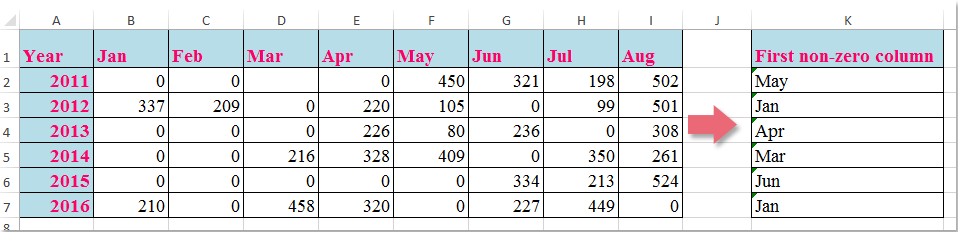
Αναζητήστε την πρώτη μη μηδενική τιμή και επιστρέψτε την αντίστοιχη κεφαλίδα στήλης με τύπο
 Αναζητήστε την πρώτη μη μηδενική τιμή και επιστρέψτε την αντίστοιχη κεφαλίδα στήλης με τύπο
Αναζητήστε την πρώτη μη μηδενική τιμή και επιστρέψτε την αντίστοιχη κεφαλίδα στήλης με τύπο
Για να επιστρέψετε την κεφαλίδα στήλης της πρώτης μη μηδενικής τιμής στη σειρά, ο ακόλουθος τύπος μπορεί να σας βοηθήσει, κάντε ως εξής:
Εισαγάγετε αυτόν τον τύπο: =INDEX($B$1:$I$1,MATCH(TRUE,INDEX(B2:I2<>0,),0)) σε ένα κενό κελί όπου θέλετε να εντοπίσετε το αποτέλεσμα, K2, για παράδειγμα, και, στη συνέχεια, σύρετε τη λαβή πλήρωσης προς τα κάτω στα κελιά που θέλετε να εφαρμόσετε αυτόν τον τύπο και όλες οι αντίστοιχες κεφαλίδες στηλών της πρώτης μη μηδενικής τιμής επιστρέφονται ως το ακόλουθο στιγμιότυπο οθόνης:

Note: Στον παραπάνω τύπο, Β1: I1 είναι οι κεφαλίδες στηλών που θέλετε να επιστρέψετε, Β2: I2 είναι τα δεδομένα σειράς που θέλετε να αναζητήσετε την πρώτη μη μηδενική τιμή.
Τα καλύτερα εργαλεία παραγωγικότητας γραφείου
Αυξήστε τις δεξιότητές σας στο Excel με τα Kutools για Excel και απολαύστε την αποτελεσματικότητα όπως ποτέ πριν. Το Kutools για Excel προσφέρει πάνω από 300 προηγμένες δυνατότητες για την ενίσχυση της παραγωγικότητας και την εξοικονόμηση χρόνου. Κάντε κλικ εδώ για να αποκτήσετε τη δυνατότητα που χρειάζεστε περισσότερο...

Το Office Tab φέρνει τη διεπαφή με καρτέλες στο Office και κάνει την εργασία σας πολύ πιο εύκολη
- Ενεργοποίηση επεξεργασίας και ανάγνωσης καρτελών σε Word, Excel, PowerPoint, Publisher, Access, Visio και Project.
- Ανοίξτε και δημιουργήστε πολλά έγγραφα σε νέες καρτέλες του ίδιου παραθύρου και όχι σε νέα παράθυρα.
- Αυξάνει την παραγωγικότητά σας κατά 50% και μειώνει εκατοντάδες κλικ του ποντικιού για εσάς κάθε μέρα!
