Πώς να κάνετε ένα συγκεκριμένο κελί υποχρεωτικό να εισαχθεί πριν κλείσετε το βιβλίο εργασίας;
Όταν μοιράζεστε ένα βιβλίο εργασίας σε άλλους χρήστες για να κάνετε μια έρευνα που χρειάζεται την καταχώριση του πραγματικού ονόματος, για παράδειγμα, κάθε χρήστης που βρίσκεται υπό έρευνα πρέπει να εισάγει το όνομά του στο B1. Αλλά σε ορισμένες περιπτώσεις, ορισμένοι χρήστες ενδέχεται να κλείσουν το βιβλίο εργασίας μετά από έρευνα χωρίς να εισάγουν τα ονόματά τους. Σε αυτό το άρθρο, εισάγω ένα VBA για να κάνω ένα συγκεκριμένο κελί υποχρεωτικό πριν κλείσω το βιβλίο εργασίας.
Κάντε ένα κελί υποχρεωτικό εισάγετε με VBA
 Κάντε ένα κελί υποχρεωτικό εισάγετε με VBA
Κάντε ένα κελί υποχρεωτικό εισάγετε με VBA
1. Ενεργοποιήστε το βιβλίο εργασίας που περιέχει το υποχρεωτικό κελί και πατήστε Alt + F11 κλειδιά για άνοιγμα Microsoft Visual Basic για εφαρμογές παράθυρο.
2. Στο Σχέδιο παράθυρο, κάντε διπλό κλικ Αυτό το βιβλίο εργασίαςκαι μεταβείτε στην επιλογή Βιβλίο εργασίας και Πριν κλείσει από τη δεξιά λίστα ενότητας και, στη συνέχεια, επικολλήστε τον παρακάτω κώδικα στο σενάριο. Δείτε το στιγμιότυπο οθόνης:
VBA: Κάντε ένα κελί υποχρεωτικό
If Cells(1, 2).Value = "" Then
MsgBox "Cell B1 requires user input", vbInformation, "Kutools for Excel"
Cancel = True
End If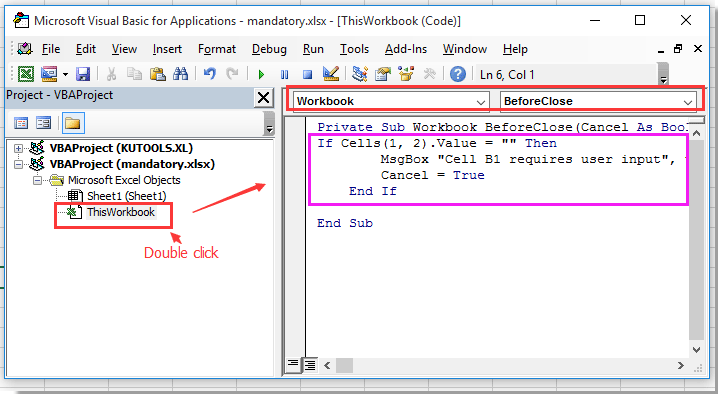
3. Στη συνέχεια, αποθηκεύστε αυτόν τον κωδικό και κλείστε αυτό το αναδυόμενο παράθυρο. Τώρα, εάν το κελί B1 είναι κενό όταν κλείσετε το βιβλίο εργασίας, θα εμφανιστεί το παρακάτω παράθυρο διαλόγου για να σας υπενθυμίσει να εισαγάγετε κάτι στο B1. Δείτε το στιγμιότυπο οθόνης:
Άκρο: Μπορείτε να αλλάξετε το κελί B1 σε άλλα κελιά που θέλετε.
Τα καλύτερα εργαλεία παραγωγικότητας γραφείου
Αυξήστε τις δεξιότητές σας στο Excel με τα Kutools για Excel και απολαύστε την αποτελεσματικότητα όπως ποτέ πριν. Το Kutools για Excel προσφέρει πάνω από 300 προηγμένες δυνατότητες για την ενίσχυση της παραγωγικότητας και την εξοικονόμηση χρόνου. Κάντε κλικ εδώ για να αποκτήσετε τη δυνατότητα που χρειάζεστε περισσότερο...

Το Office Tab φέρνει τη διεπαφή με καρτέλες στο Office και κάνει την εργασία σας πολύ πιο εύκολη
- Ενεργοποίηση επεξεργασίας και ανάγνωσης καρτελών σε Word, Excel, PowerPoint, Publisher, Access, Visio και Project.
- Ανοίξτε και δημιουργήστε πολλά έγγραφα σε νέες καρτέλες του ίδιου παραθύρου και όχι σε νέα παράθυρα.
- Αυξάνει την παραγωγικότητά σας κατά 50% και μειώνει εκατοντάδες κλικ του ποντικιού για εσάς κάθε μέρα!
