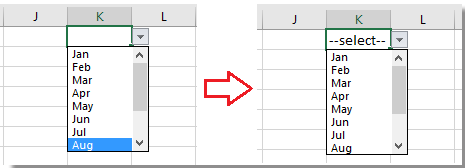Πώς να ορίσετε / εμφανίσετε προεπιλεγμένη τιμή για την αναπτυσσόμενη λίστα στο Excel;
Από προεπιλογή, η γενική αναπτυσσόμενη λίστα που έχετε δημιουργήσει είναι κενή πριν επιλέξετε μια τιμή από τη λίστα, αλλά σε ορισμένες περιπτώσεις, μπορεί να θέλετε να εμφανίσετε ή να ορίσετε μια προεπιλεγμένη τιμή / προεπιλεγμένη τιμή για την αναπτυσσόμενη λίστα πριν οι χρήστες επιλέξουν μία από εμφανίζεται η λίστα ως παρακάτω στιγμιότυπο οθόνης. Εδώ αυτό το άρθρο μπορεί να σας βοηθήσει.
 Ορίστε την προεπιλεγμένη τιμή (προεπιλεγμένη τιμή) για την αναπτυσσόμενη λίστα με τον τύπο
Ορίστε την προεπιλεγμένη τιμή (προεπιλεγμένη τιμή) για την αναπτυσσόμενη λίστα με τον τύπο
Για να ορίσετε την προεπιλεγμένη τιμή για την αναπτυσσόμενη λίστα, πρέπει πρώτα να δημιουργήσετε μια γενική αναπτυσσόμενη λίστα και, στη συνέχεια, να χρησιμοποιήσετε έναν τύπο.
1. Δημιουργήστε μια αναπτυσσόμενη λίστα. Επιλέξτε ένα κελί ή ένα εύρος που θέλετε να τοποθετήσετε την αναπτυσσόμενη λίστα, εδώ είναι το K1 και κάντε κλικ στο ημερομηνία > επικύρωση δεδομένων. Δείτε το στιγμιότυπο οθόνης: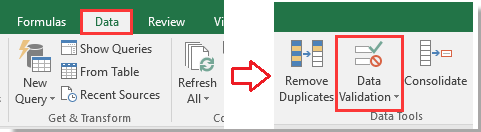
2. Στη συνέχεια, στο επικύρωση δεδομένων διαλόγου, κάτω ρυθμίσεις καρτέλα, επιλέξτε Λίστα από Επιτρέψτε λίστα και, στη συνέχεια, επιλέξτε την τιμή στην οποία θέλετε να εμφανιστεί στην αναπτυσσόμενη λίστα Πηγή πλαίσιο κειμένου. Δείτε το στιγμιότυπο οθόνης: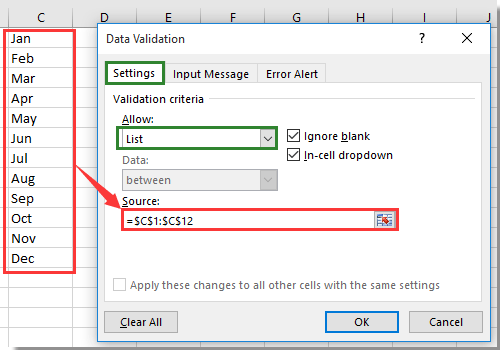
3. Στη συνέχεια κάντε κλικ στο κουμπί Ειδοποίηση σφάλματος καρτέλα στο επικύρωση δεδομένων διαλόγου και καταργήστε την επιλογή Εμφάνιση ειδοποίησης σφάλματος μετά την εισαγωγή μη έγκυρων δεδομένων επιλογή. δείτε το στιγμιότυπο οθόνης: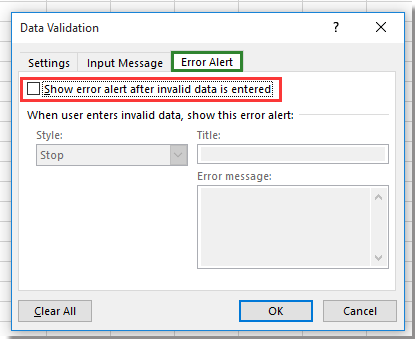
4. κλικ OK για να κλείσετε το διάλογο και μεταβείτε στην αναπτυσσόμενη λίστα και πληκτρολογήστε αυτόν τον τύπο = IF (J1 = "", "--select--") σε αυτό και πατήστε εισάγετε κλειδί. Δείτε το στιγμιότυπο οθόνης: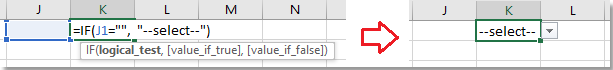
Συμβουλή: Στον τύπο, J1 είναι ένα κενό κελί δίπλα στο K1, βεβαιωθείτε ότι το κελί είναι κενό και "--επιλέγω--"είναι η προεπιλεγμένη τιμή που θέλετε να δείξετε και μπορείτε να τις αλλάξετε όπως χρειάζεστε.
5. Στη συνέχεια, κρατήστε επιλεγμένο το κελί της αναπτυσσόμενης λίστας και κάντε κλικ στο ημερομηνία > επικύρωση δεδομένων να δείξω επικύρωση δεδομένων διαλόγου ξανά και μεταβείτε στο Ειδοποίηση σφάλματος καρτέλα και ελέγξτε Εμφάνιση ειδοποίησης σφάλματος μετά την εισαγωγή μη έγκυρων δεδομένων επιλογή πίσω. Δείτε το στιγμιότυπο οθόνης: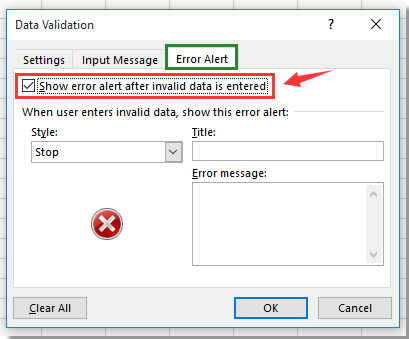
7. κλικ OK, τώρα προτού οι χρήστες επιλέξουν τιμές από την αναπτυσσόμενη λίστα, υπάρχει μια προεπιλεγμένη τιμή που εμφανίζεται στο καθορισμένο κελί με την αναπτυσσόμενη λίστα.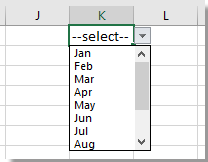
Σημείωση: Ενώ μια τιμή επιλέγεται από την αναπτυσσόμενη λίστα, η προεπιλεγμένη τιμή εξαφανίζεται.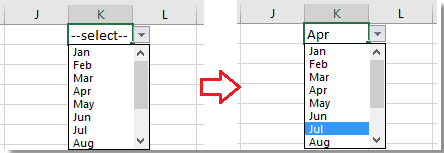
Τα καλύτερα εργαλεία παραγωγικότητας γραφείου
Αυξήστε τις δεξιότητές σας στο Excel με τα Kutools για Excel και απολαύστε την αποτελεσματικότητα όπως ποτέ πριν. Το Kutools για Excel προσφέρει πάνω από 300 προηγμένες δυνατότητες για την ενίσχυση της παραγωγικότητας και την εξοικονόμηση χρόνου. Κάντε κλικ εδώ για να αποκτήσετε τη δυνατότητα που χρειάζεστε περισσότερο...

Το Office Tab φέρνει τη διεπαφή με καρτέλες στο Office και κάνει την εργασία σας πολύ πιο εύκολη
- Ενεργοποίηση επεξεργασίας και ανάγνωσης καρτελών σε Word, Excel, PowerPoint, Publisher, Access, Visio και Project.
- Ανοίξτε και δημιουργήστε πολλά έγγραφα σε νέες καρτέλες του ίδιου παραθύρου και όχι σε νέα παράθυρα.
- Αυξάνει την παραγωγικότητά σας κατά 50% και μειώνει εκατοντάδες κλικ του ποντικιού για εσάς κάθε μέρα!