Πώς να προσθέσετε κόμμα στο τέλος του κελιού/κειμένου στο Excel;
Whether you're preparing data for a seamless import into another program or structuring content for better readability, appending a comma to the end of Excel cell contents can be crucial. This guide will walk you through three practical approaches to effortlessly add a trailing comma to your cell data, enhancing your Excel proficiency and preparing your spreadsheets for any task at hand.
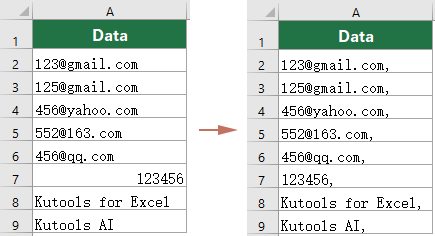
Προσθέστε κόμμα στο τέλος του κελιού / κειμένου με τον τύπο
This section will show you how to apply a formula to add a comma at the end of each cell in the selected range. Please follow the steps below.
- Click on a blank cell next to your data where you want the commas to be added. In this example, I'll use cell B2, adjacent to the first data cell. Enter the formula here and hit εισάγετε.
=A1&","
- Click on the cell with the formula and drag the Γεμίστε τη λαβή downwards to apply the formula to the remaining cells.
Αποτέλεσμα
Now, you'll notice that each cell in this new column has a comma added to the end of the text.
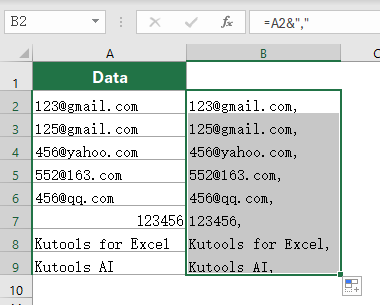
=CONCATENATE(A2,",")Automatically add a comma at end of cell/text with Kutools AI
Adding a comma to the end of cell contents across multiple cells in Excel can be quite tedious if done manually. However, with Kutools for Excel and its AI feature, this task can be automated efficiently. Here's how you can use Kutools AI to add commas effortlessly:
Μετά το εγκατάσταση Kutools για Excel, μεταβείτε στο Kutools AI Και επιλέξτε Βοηθός AI για να ανοίξετε το Kutools AI τζάμι:
- Select a range of cells where you want to add a comma at the end of each cell.
- Type the command "Please add a comma at the end of each cell in the selected range." into the command bar.
Άκρο: This clear instruction tells the AI exactly what you need.
- Κάντε κλικ στο Αποστολή πατήστε το κουμπί εισάγετε to submit your request to Kutools AI.

- Kutools AI will analyze the request and provide a recommended action. Now you need to click the Εκτέλεση button to apply the commas to the end of each cell in your selected range at the same time.

- Kutools AI can handle multiple selected ranges at the same time.
- Kutools AI is not just about smart execution and results. It's an innovative leap forward, offering capabilities like generating custom formulas, creating VBA code, ανάλυση δεδομένων, crafting charts, να accessing a suite of Kutools functions. Discover the full potential of Kutools AI.
- Ready to transform your data analysis experience? Embrace the power of Kutools AI. Try Kutools for Excel with our 30-day free trial και δείτε μόνοι σας τη διαφορά!
Προσθέστε κόμμα στο τέλος του κελιού / κειμένου με το Kutools για Excel
In addition to the automated Kutools AI command, Kutools για Excel παρέχει μια ευθεία Προσθήκη κειμένου feature that lets you swiftly append text, such as a comma, to each cell in your selection. This hands-on method operates directly on the original data without needing a helper column. It offers an intuitive dialog where you simply input the text to be added and specify your needed option with just a few clicks. Perfect for those who prefer a more interactive approach to Excel tasks.
Πριν από την εφαρμογή Kutools για Excel, σας παρακαλούμε κατεβάστε και εγκαταστήστε το πρώτα.
- Select the range of cells where you want to add comma after the text.
- Πατήστε Kutools > Κείμενο > Προσθήκη κειμένου.

- Στο Προσθήκη κειμένου κουτί διαλόγου:
- Type a comma into the Κείμενο κουτί.
- Επιλέξτε το Μετά τον τελευταίο χαρακτήρα επιλογή του Πρόσθεση pδιάθεση τμήμα.
- Κάντε κλικ στο OK κουμπί.

- You can see the result instantly in the Προβολή κουτί;
- Έλεγξε το Παράλειψη κελιών χωρίς κείμενο box, the non-text cells won't be included in the operation.
- Ready to transform your data analysis experience? Try Kutools for Excel with our 30-day free trial και δείτε μόνοι σας τη διαφορά!
Επίδειξη: Προσθέστε κόμμα στο τέλος του κελιού / κειμένου με το Kutools για Excel
Τα καλύτερα εργαλεία παραγωγικότητας γραφείου
Αυξήστε τις δεξιότητές σας στο Excel με τα Kutools για Excel και απολαύστε την αποτελεσματικότητα όπως ποτέ πριν. Το Kutools για Excel προσφέρει πάνω από 300 προηγμένες δυνατότητες για την ενίσχυση της παραγωγικότητας και την εξοικονόμηση χρόνου. Κάντε κλικ εδώ για να αποκτήσετε τη δυνατότητα που χρειάζεστε περισσότερο...

Το Office Tab φέρνει τη διεπαφή με καρτέλες στο Office και κάνει την εργασία σας πολύ πιο εύκολη
- Ενεργοποίηση επεξεργασίας και ανάγνωσης καρτελών σε Word, Excel, PowerPoint, Publisher, Access, Visio και Project.
- Ανοίξτε και δημιουργήστε πολλά έγγραφα σε νέες καρτέλες του ίδιου παραθύρου και όχι σε νέα παράθυρα.
- Αυξάνει την παραγωγικότητά σας κατά 50% και μειώνει εκατοντάδες κλικ του ποντικιού για εσάς κάθε μέρα!
