Πώς να εισαγάγετε την αναπτυσσόμενη λίστα με χρωματική κωδικοποίηση στον πίνακα του Word;
Ας υποθέσουμε, έχω έναν πίνακα στο έγγραφο του Word και τώρα θέλω να εισαγάγω χρωματική κωδικοποιημένη λίστα σε μια στήλη του πίνακα. Αυτό σημαίνει ότι όταν επιλέγω μια επιλογή από το αναπτυσσόμενο μενού, το χρώμα του κελιού γίνεται κόκκινο και όταν επιλέγω μια άλλη επιλογή στο αναπτυσσόμενο μενού, το χρώμα του κελιού γίνεται πράσινο όπως φαίνεται στο παρακάτω στιγμιότυπο οθόνης. Πώς θα μπορούσατε να επιλύσετε αυτήν την εργασία στο έγγραφο του Word;

Εισαγωγή αναπτυσσόμενης λίστας με κωδικοποίηση χρώματος στο έγγραφο του Word με κωδικό VBA
Εισαγωγή αναπτυσσόμενης λίστας με κωδικοποίηση χρώματος στο έγγραφο του Word με κωδικό VBA
Τα παρακάτω βήματα μπορούν να σας βοηθήσουν να ολοκληρώσετε αυτήν την εργασία όπως χρειάζεστε, πρώτα, εισάγετε την αναπτυσσόμενη λίστα και, στη συνέχεια, εφαρμόστε το χρώμα για το αναπτυσσόμενο μενού. Κάντε το ως εξής:
1. Επιλέξτε ένα κελί στον πίνακα όπου θέλετε να εισαγάγετε το αναπτυσσόμενο μενού και, στη συνέχεια, κάντε κλικ στο Εργολάβος > Έλεγχος περιεχομένου αναπτυσσόμενης λίστας εικονίδιο, δείτε το στιγμιότυπο οθόνης:
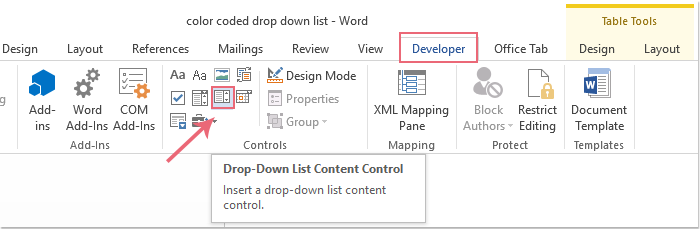
2. Το αναπτυσσόμενο μενού εισάγεται στο συγκεκριμένο κελί και, στη συνέχεια, κάντε κλικ στο Εργολάβος > Ιδιοκτησίες, δείτε το στιγμιότυπο οθόνης:
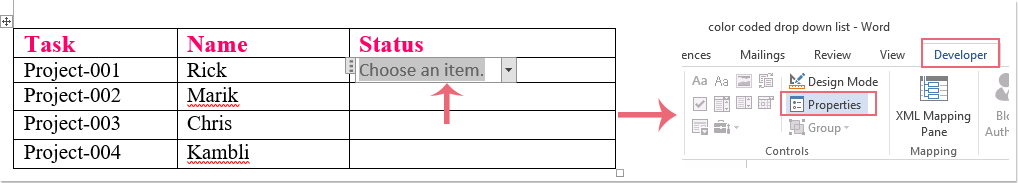
3. Στην Ιδιότητες ελέγχου περιεχομένου πλαίσιο διαλόγου, κάντε τις ακόλουθες λειτουργίες:
(1.) Εισαγάγετε το όνομα του τίτλου στο Τίτλος πλαίσιο κειμένου;
(2.) Κάντε κλικ Πρόσθεση κουμπί μεταβείτε στο Προσθήκη επιλογής διάλογος;
(3.) Στο Προσθήκη επιλογής διαλόγου, πληκτρολογήστε το στοιχείο αναπτυσσόμενης λίστας στο Όνομα Προβολής πλαίσιο κειμένου.
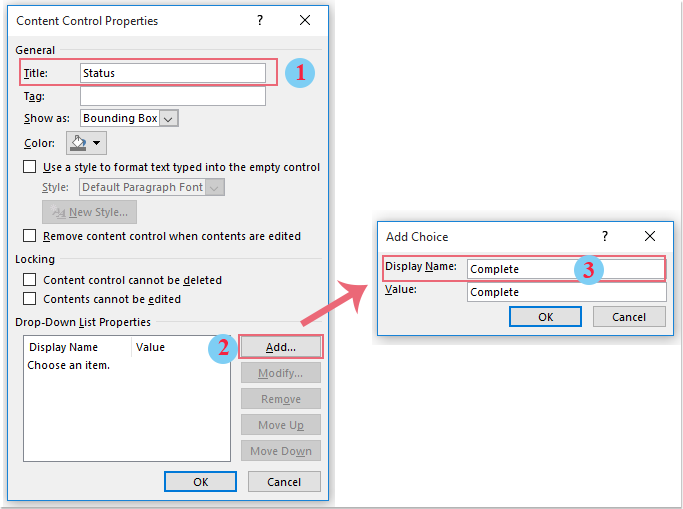
4. Επαναλάβετε το Βήμα 3 για να εισαγάγετε άλλα στοιχεία της αναπτυσσόμενης λίστας όπως χρειάζεστε.
5. Αφού δημιουργήσετε την πρώτη αναπτυσσόμενη λίστα, μπορείτε να την αντιγράψετε και να την επικολλήσετε σε άλλα κελιά όπως χρειάζεστε. Δείτε το στιγμιότυπο οθόνης:

6. Στη συνέχεια, θα πρέπει να εφαρμόσετε έναν κωδικό VBA, κρατήστε πατημένο το ALT + F11 για να ανοίξετε το Microsoft Visual Basic για εφαρμογές παράθυρο.
7. Στην Microsoft Visual Basic για εφαρμογές παράθυρο, κάντε διπλό κλικ Αυτό το έγγραφο από το Έργο-Έργο παράθυρο για να ανοίξετε τη λειτουργία και, στη συνέχεια, αντιγράψτε και επικολλήστε τον ακόλουθο κώδικα στην κενή μονάδα.
Κωδικός VBA: Εισαγάγετε την αναπτυσσόμενη λίστα με χρωματική κωδικοποίηση στον πίνακα ενός εγγράφου του Word:
Private Sub Document_ContentControlOnExit(ByVal ContentControl As ContentControl, Cancel As Boolean)
With ContentControl.Range
If ContentControl.Title = "Status" Then
Select Case .Text
Case "Complete"
.Cells(1).Shading.BackgroundPatternColor = wdColorRed
Case "In Progress"
.Cells(1).Shading.BackgroundPatternColor = wdColorGreen
Case "Not Start"
.Cells(1).Shading.BackgroundPatternColor = wdColorBlue
Case Else
.Cells(1).Shading.BackgroundPatternColor = wdColorAutomatic
End Select
End If
End With
End Sub

Note: Στον παραπάνω κώδικα, Κατάσταση είναι το όνομα του τίτλου κατά τη δημιουργία της αναπτυσσόμενης λίστας και Πλήρης, Σε εξέλιξη, Δεν ξεκινά είναι τα στοιχεία της αναπτυσσόμενης λίστας, μπορείτε να τα αλλάξετε στα δικά σας. Και μπορείτε επίσης να αλλάξετε το χρώμα ανάλογα με τις ανάγκες σας.
8. Στη συνέχεια, αποθηκεύστε και κλείστε το παράθυρο κώδικα, τώρα, όταν επιλέγετε ένα στοιχείο από την αναπτυσσόμενη λίστα, το σχετικό χρώμα του θα γεμίσει με το κελί, δείτε το στιγμιότυπο οθόνης:

Τα καλύτερα εργαλεία παραγωγικότητας γραφείου
Kutools για το Word - Βελτιώστε την εμπειρία σας στο Word με το Over 100 Αξιοσημείωτα χαρακτηριστικά!
🤖 Kutools AI Assistant: Μεταμορφώστε το γραπτό σας με AI - Δημιουργία Περιεχομένου / Ξαναγράψτε το κείμενο / Συνοψίστε τα έγγραφα / Ζητήστε πληροφορίες με βάση το Έγγραφο, όλα μέσα στο Word
📘 Κυριαρχία εγγράφων: Διαίρεση σελίδων / Συγχώνευση εγγράφων / Εξαγωγή επιλογής σε διάφορες μορφές (PDF/TXT/DOC/HTML...) / Μαζική μετατροπή σε PDF / Εξαγωγή σελίδων ως εικόνες / Εκτύπωση πολλών αρχείων ταυτόχρονα...
✏ Επεξεργασία Περιεχομένων: Μαζική εύρεση και αντικατάσταση σε πολλά αρχεία / Αλλαγή μεγέθους όλων των εικόνων / Μεταφορά σειρών και στηλών πίνακα / Μετατροπή πίνακα σε κείμενο...
🧹 Καθαρισμός χωρίς κόπο: Σαρώστε μακριά Επιπλέον χώροι / Διακοπές ενότητας / Όλες οι κεφαλίδες / Κουτιά κειμένου / Υπερ-συνδέσεις / Για περισσότερα εργαλεία αφαίρεσης, κατευθυνθείτε στο δικό μας Κατάργηση ομάδας...
➕ Δημιουργικά ένθετα: Εισάγετε Χιλιάδες Διαχωριστές / Πλαίσια ελέγχου / Κουμπιά ραδιοφώνου / QR Code / barcode / Διαγώνιος γραμμικός πίνακας / Λεζάντα εξίσωσης / Λεζάντα εικόνας / Λεζάντα πίνακα / Πολλαπλές εικόνες / Ανακαλύψτε περισσότερα στο Εισαγωγή ομάδας...
🔍 Επιλογές Ακρίβειας: Επισήμανση συγκεκριμένες σελίδες / πίνακες / σχήματα / επικεφαλίδες παραγράφους / Βελτιώστε την πλοήγηση με περισσότερο Επιλέξτε χαρακτηριστικά...
⭐ Βελτιώσεις αστεριών: Πλοηγηθείτε γρήγορα σε οποιαδήποτε τοποθεσία / αυτόματη εισαγωγή επαναλαμβανόμενου κειμένου / εναλλαγή μεταξύ των παραθύρων εγγράφων / 11 Εργαλεία μετατροπής...
