Πώς να μετατρέψετε τους δεκαδικούς βαθμούς σε μοίρες λεπτά δευτερόλεπτα στο Excel;
Μερικές φορές, ενδέχεται να έχετε μια λίστα δεδομένων που εμφανίζεται ως δεκαδικά μοίρες σε ένα φύλλο εργασίας και τώρα πρέπει να μετατρέψετε τη μορφοποίηση των δεκαδικών μοιρών σε μοίρες, λεπτά και δευτερόλεπτα, όπως φαίνεται ως παρακάτω στιγμιότυπα οθόνης, πώς μπορείτε να λάβετε γρήγορα τη συνομιλία στο Excel;
 |
 |
 |
Μετατρέψτε τους δεκαδικούς βαθμούς σε μοίρες, λεπτά, δευτερόλεπτα με VBA
Μετατρέψτε μοίρες, λεπτά, δευτερόλεπτα σε δεκαδικά μοίρες με VBA
 Μετατρέψτε τους δεκαδικούς βαθμούς σε μοίρες, λεπτά, δευτερόλεπτα με VBA
Μετατρέψτε τους δεκαδικούς βαθμούς σε μοίρες, λεπτά, δευτερόλεπτα με VBA
Ακολουθήστε τα παρακάτω βήματα για να μετατρέψετε τους δεκαδικούς βαθμούς σε μοίρες, λεπτά και δευτερόλεπτα με τον κωδικό VBA.
1. Κρατήστε ALT πατήστε το κουμπί F11 στο πληκτρολόγιο για να ανοίξετε ένα Microsoft Visual Basic για εφαρμογή παράθυρο.
2. κλικ Κύριο θέμα > Μονάδα μέτρησηςκαι αντιγράψτε το VBA στη λειτουργική μονάδα.
VBA: Μετατροπή δεκαδικού βαθμού σε βαθμό, λεπτά και δευτερόλεπτα
Sub ConvertDegree()
'Update 20130815
Dim Rng As Range
Dim WorkRng As Range
On Error Resume Next
xTitleId = "KutoolsforExcel"
Set WorkRng = Application.Selection
Set WorkRng = Application.InputBox("Range", xTitleId, WorkRng.Address, Type:=8)
For Each Rng In WorkRng
num1 = Rng.Value
num2 = (num1 - Int(num1)) * 60
num3 = Format((num2 - Int(num2)) * 60, "00")
Rng.Value = Int(num1) & "°" & Int(num2) & "'" & Int(num3) & "''"
Next
End Sub
3. κλικ τρέξιμο πατήστε το κουμπί F5 για να εκτελέσετε το VBA.
4. Εμφανίζεται ένας διάλογος στην οθόνη και μπορείτε να επιλέξετε τα κελιά που θέλετε να μετατρέψετε. Δείτε το στιγμιότυπο οθόνης:

5. κλικ OK, τότε τα επιλεγμένα δεδομένα μετατρέπονται σε βαθμό, λεπτά και δευτερόλεπτα. Δείτε το στιγμιότυπο οθόνης:
 |
 |
 |
Άκρο: Η χρήση του παραπάνω κώδικα VBA θα χάσει τα αρχικά σας δεδομένα, οπότε καλύτερα να αντιγράψετε τα δεδομένα πριν εκτελέσετε τον κώδικα.
 Μετατρέψτε μοίρες, λεπτά, δευτερόλεπτα σε δεκαδικά μοίρες με VBA
Μετατρέψτε μοίρες, λεπτά, δευτερόλεπτα σε δεκαδικά μοίρες με VBA
Μερικές φορές, μπορεί να θέλετε να μετατρέψετε τα δεδομένα σε μορφές σε μοίρες / λεπτά / δευτερόλεπτα σε δεκαδικά μοίρες, ο ακόλουθος κώδικας VBA μπορεί να σας βοηθήσει να το κάνετε γρήγορα.
1. Κρατήστε ALΚουμπί T και πατήστε F11 στο πληκτρολόγιο για να ανοίξετε ένα παράθυρο της Microsoft Visual Basic for Application.
2. κλικ Κύριο θέμα > Μονάδα μέτρησηςκαι αντιγράψτε το VBA στη λειτουργική μονάδα.
VBA: Μετατροπή βαθμού, λεπτά και δευτερόλεπτα σε δεκαδικό βαθμό
Function ConvertDecimal(pInput As String) As Double
'Updateby20140227
Dim xDeg As Double
Dim xMin As Double
Dim xSec As Double
xDeg = Val(Left(pInput, InStr(1, pInput, "°") - 1))
xMin = Val(Mid(pInput, InStr(1, pInput, "°") + 2, _
InStr(1, pInput, "'") - InStr(1, pInput, _
"°") - 2)) / 60
xSec = Val(Mid(pInput, InStr(1, pInput, "'") + _
2, Len(pInput) - InStr(1, pInput, "'") - 2)) _
/ 3600
ConvertDecimal = xDeg + xMin + xSec
End Function
3. Αποθηκεύστε τον κωδικό και κλείστε το παράθυρο, επιλέξτε ένα κενό κελί, για παράδειγμα, το κελί A1, εισαγάγετε αυτόν τον τύπο = Μετατροπή δεκαδικού ("10 ° 27 '36" "") ("10 ° 27 '36" "" είναι ο βαθμός που θέλετε να μετατρέψετε σε δεκαδικό βαθμό, μπορείτε να τον αλλάξετε όπως χρειάζεστε) και, στη συνέχεια, κάντε κλικ εισάγετε κουμπί. Δείτε στιγμιότυπα οθόνης:
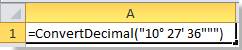 |
 |
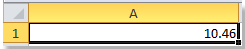 |
