0
Undo
Votes
Kutools for Outlook 10.00 – Release notes
Good news! Kutools for Outlook 10.00 is released with new features and improvements. You can upgrade to or have a free trial of this version by downloading from here.
Tip: full function & feature, free trail in 45 days!
New Feature
1. Close to Minimize
This Close to Minimize feature can prevent Outlook from closing accidentally when clicking on the Close button. It will just minimize Outlook window if you clicking on the Close button when enabling this utility. See screenshot:
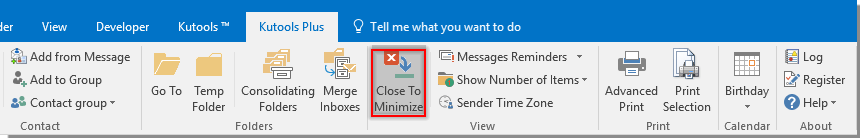
2. Message Reminders
With this feature, you can set some incoming messages as important emails based on the arriving emails’ Subject, Body, Sender name or Sender address. If the new incoming emails matches the rules you created, an alert message will pop out to remind you. See screenshot:
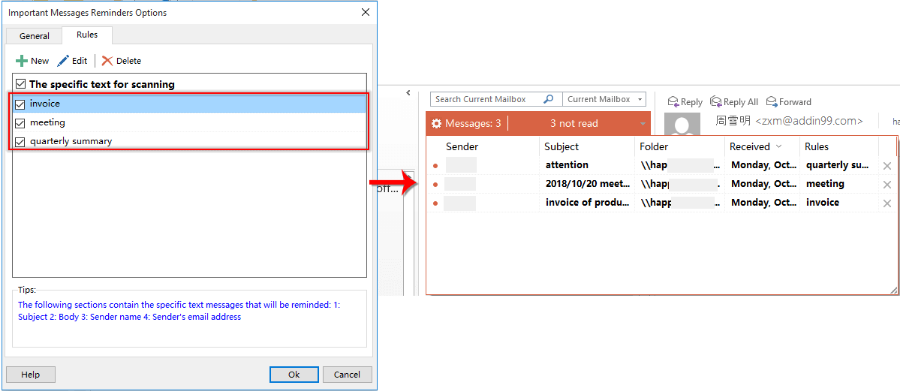
3. Sender Time Zone
This feature helps you to know exactly the current time of a sender’s time zone. It will display not only the local time of the sender, sender's time zone , but also display the sending time and date of the selected email on the message header. See screenshot.
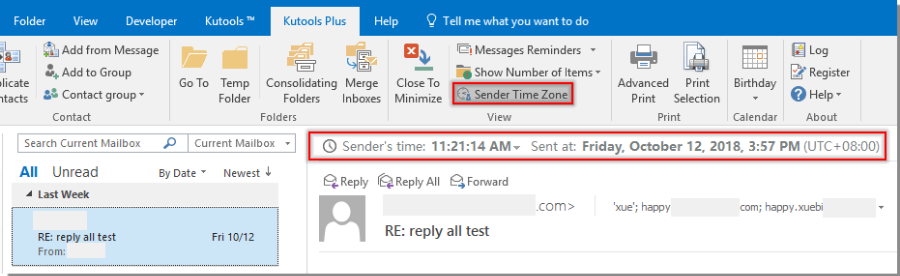
4. Go To Folder
This feature helps to find and navigate to a specified Outlook folder easily.
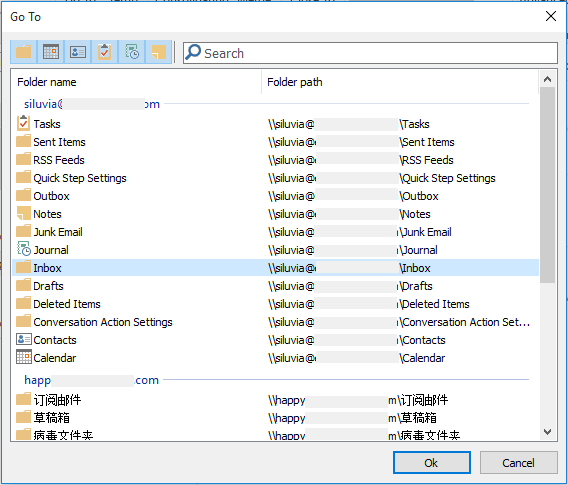
5. Message Header Analyzer
With this feature, you can easily view the detailed information of the internet header of a selected email.
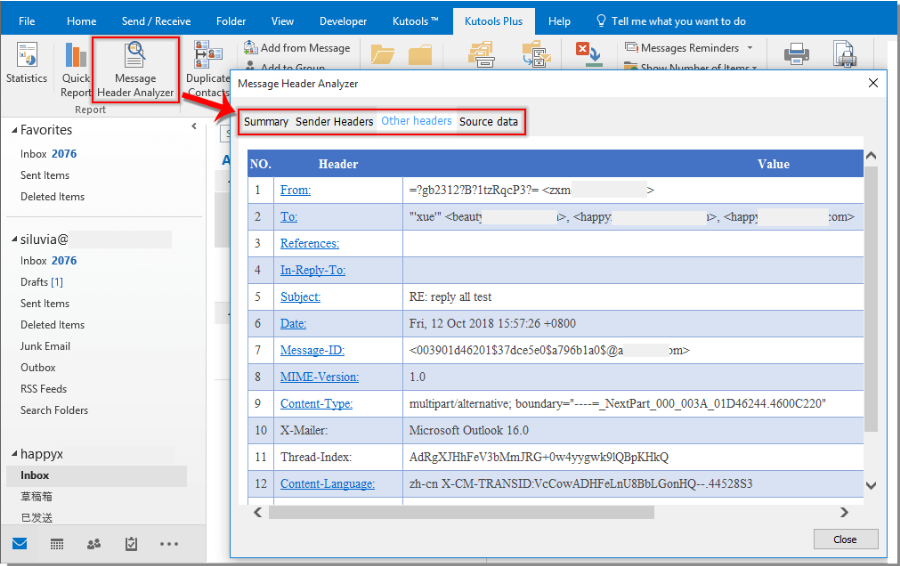
6. Quick Report
With this feature, you can easily generate an XML file for reporting all items’ information in current email folder or task folder.
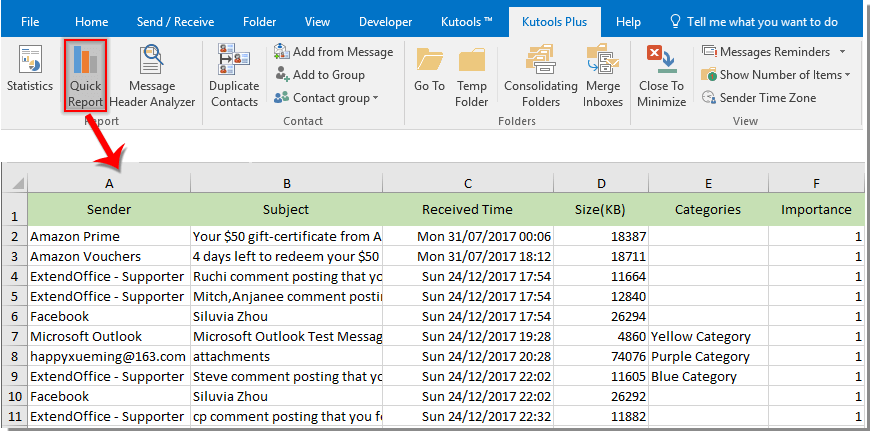
7. Consolidating Folders
With this feature, you can easily combine the items in same type folders, such as Mail folders, Calendar folders, Task folders and so on from an email account or different email accounts into a specified folder in Outlook. See screenshot:
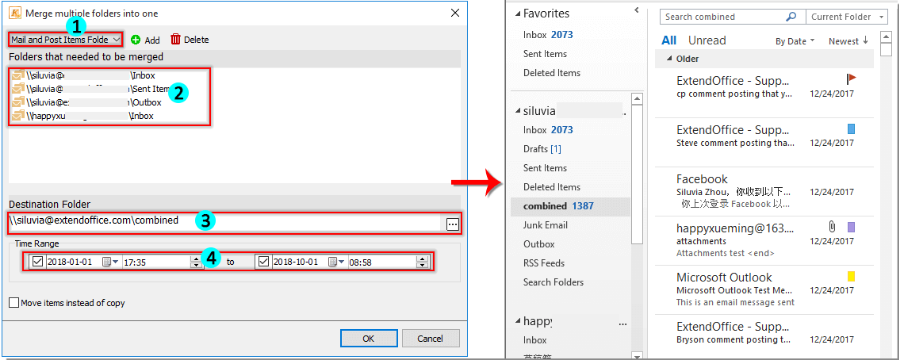
8. Merge Inboxes
This feature will help to merge all inboxes from different email accounts and categorize all merged emails by message type. See screenshot:
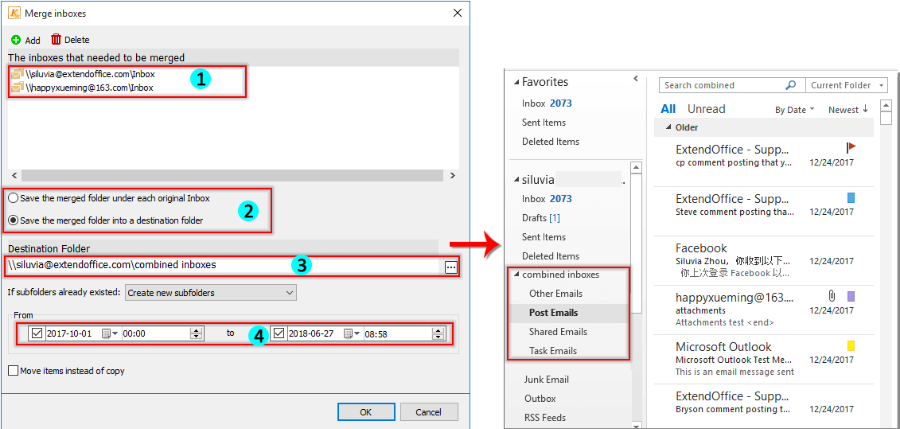
9. Mark Deleted As Read
With this feature, you can easily mark all unread items in the Deleted Items folder as read with only one click.
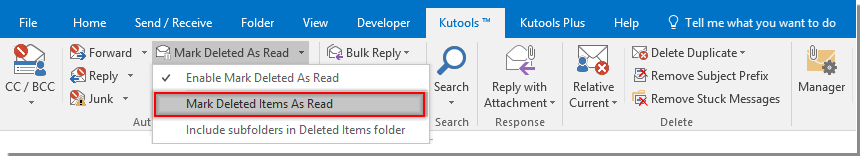
10. Fixed Reply Formatting
With this feature, you can easily change the email reply formatting in Outlook and always use the specified formatting to reply messages. See screenshot
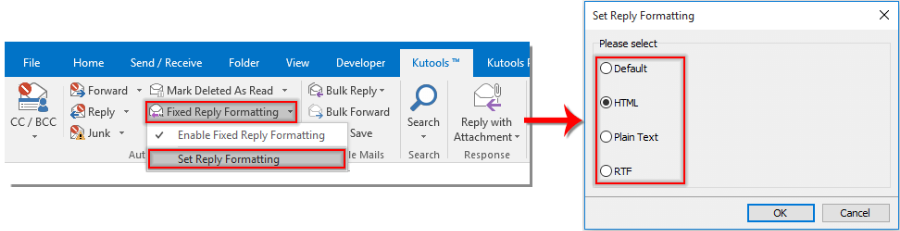
11. BCC Warning
After enabling this BCC Warning feature, a warning dialog box will pop up if your email address is located in the BCC field when replying email.
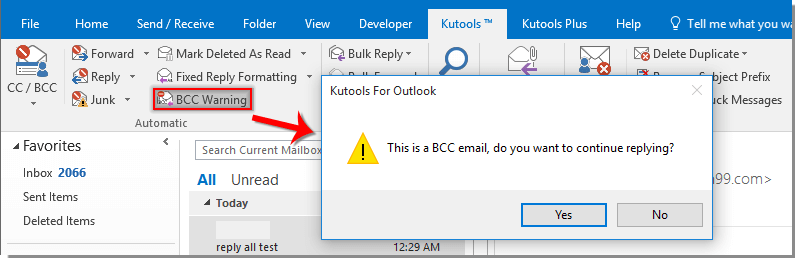
12. Remove Subject Prefix
With this feature, you can quickly remove all default reply (RE:) subject prefix, forward (FW:) subject prefix and custom subject prefix from selected emails or all emails of selected folders in Outlook. See screenshot:
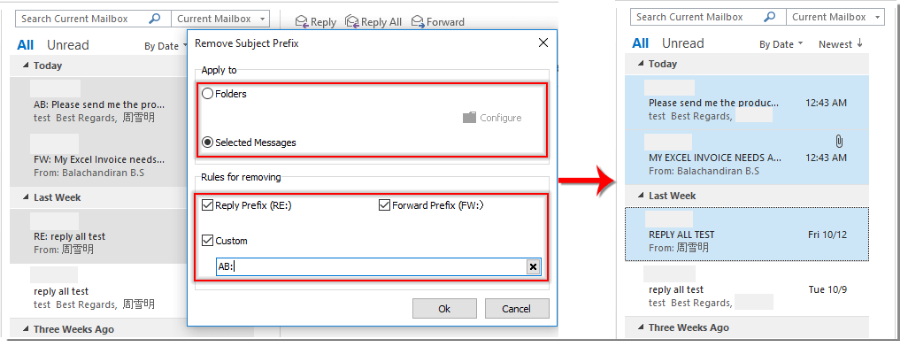
13. Remove Stuck Messages
With this feature, the stuck messages in Outbox will be removed at once.
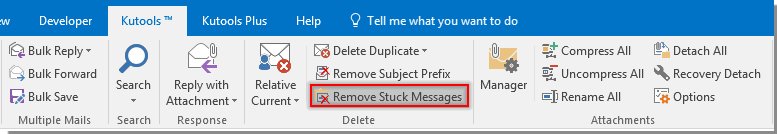
Improvements
1. A new tab named “Kutools Plus” is added. See screenshot:
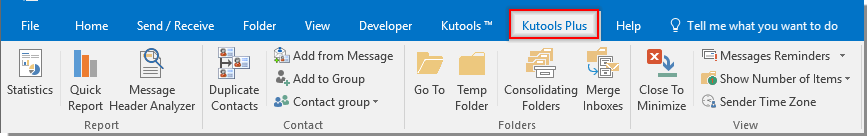
2. The Open Folder feature is added to the right-clicking menu. See screenshot:
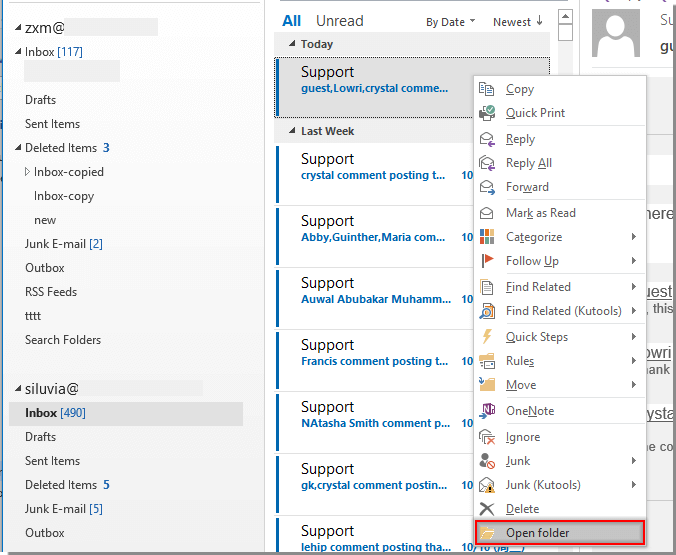
3. The Statistics, Delete Duplicate Emails, Delete Duplicate Tasks features are improved.
4. The management interfaces of the CC / BCC and auto Forward features are improved.
Fixed
Fixed: Minor bugs.
Good news! Kutools for Outlook 10.00 is released with new features and improvements. You can upgrade to or have a free trial of this version by downloading from here.
Tip: full function & feature, free trail in 45 days!
New Feature
1. Close to Minimize
This Close to Minimize feature can prevent Outlook from closing accidentally when clicking on the Close button. It will just minimize Outlook window if you clicking on the Close button when enabling this utility. See screenshot:
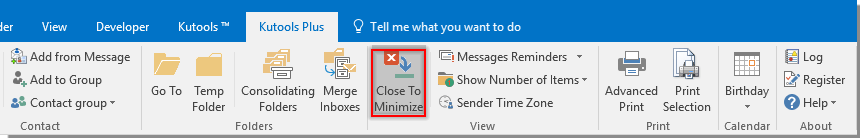
2. Message Reminders
With this feature, you can set some incoming messages as important emails based on the arriving emails’ Subject, Body, Sender name or Sender address. If the new incoming emails matches the rules you created, an alert message will pop out to remind you. See screenshot:
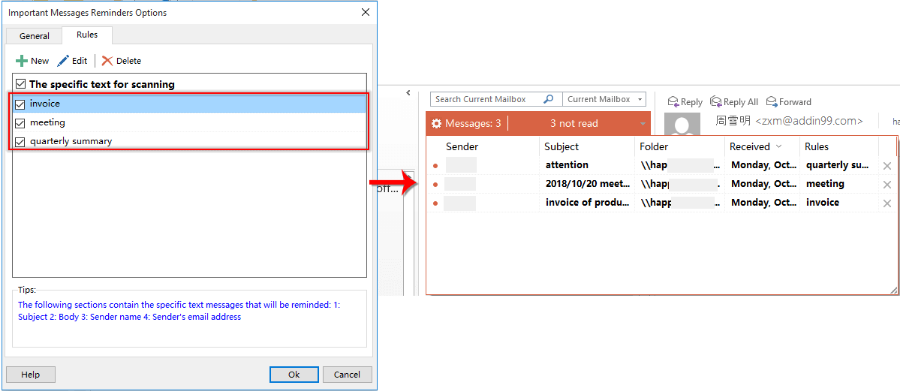
3. Sender Time Zone
This feature helps you to know exactly the current time of a sender’s time zone. It will display not only the local time of the sender, sender's time zone , but also display the sending time and date of the selected email on the message header. See screenshot.
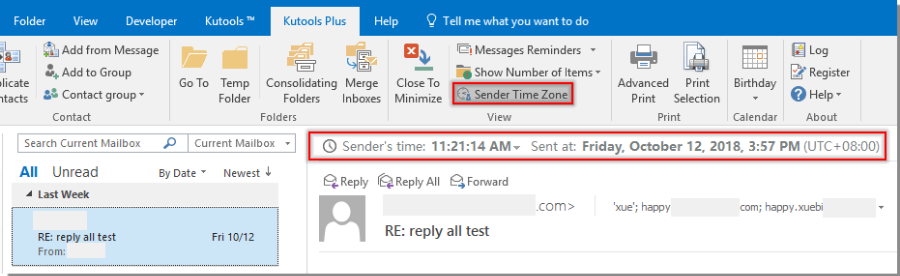
4. Go To Folder
This feature helps to find and navigate to a specified Outlook folder easily.
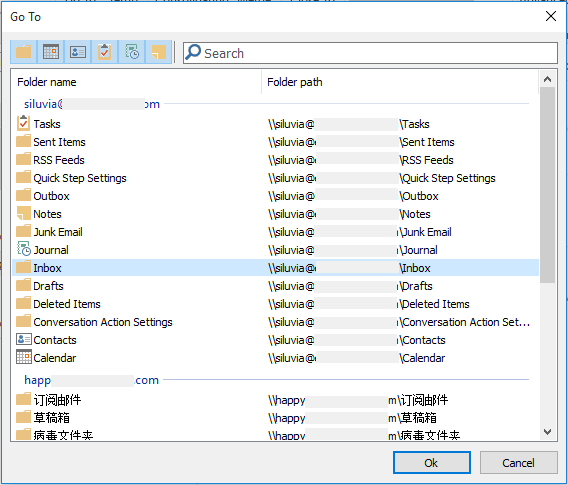
5. Message Header Analyzer
With this feature, you can easily view the detailed information of the internet header of a selected email.
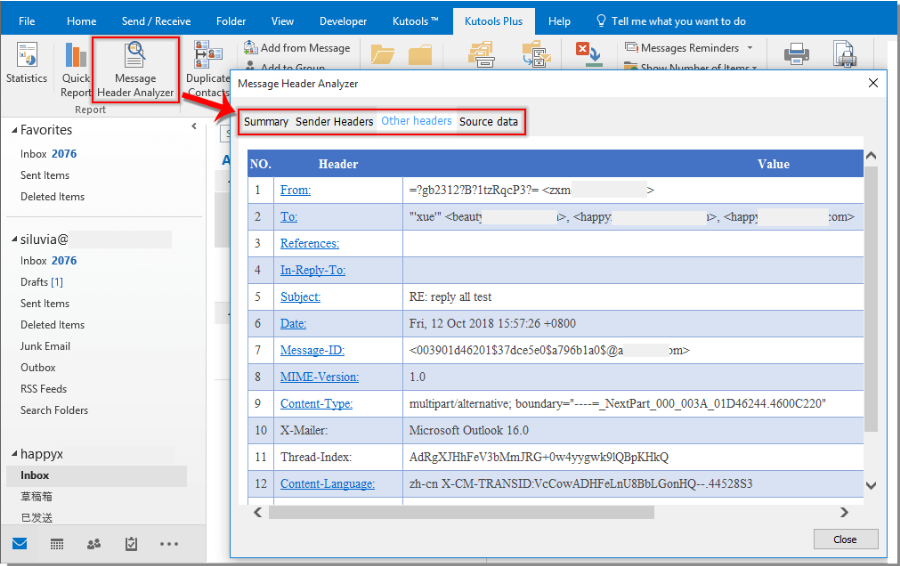
6. Quick Report
With this feature, you can easily generate an XML file for reporting all items’ information in current email folder or task folder.
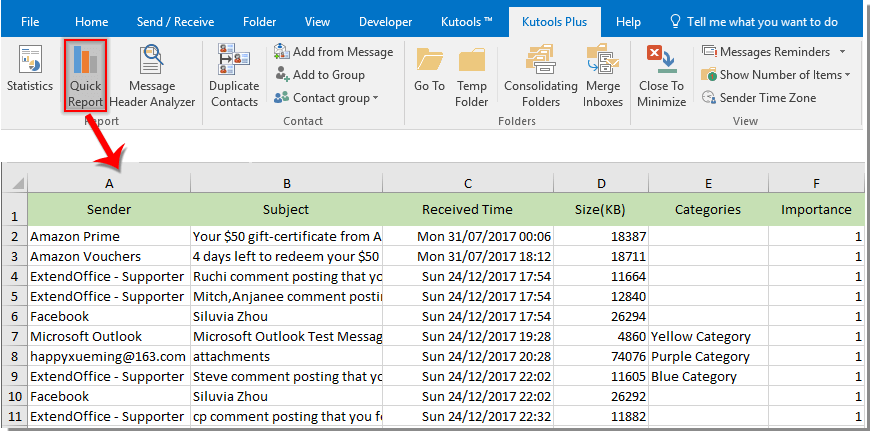
7. Consolidating Folders
With this feature, you can easily combine the items in same type folders, such as Mail folders, Calendar folders, Task folders and so on from an email account or different email accounts into a specified folder in Outlook. See screenshot:
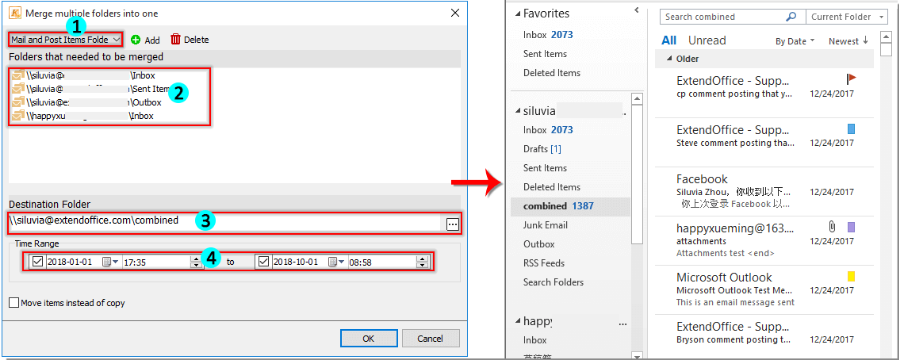
8. Merge Inboxes
This feature will help to merge all inboxes from different email accounts and categorize all merged emails by message type. See screenshot:
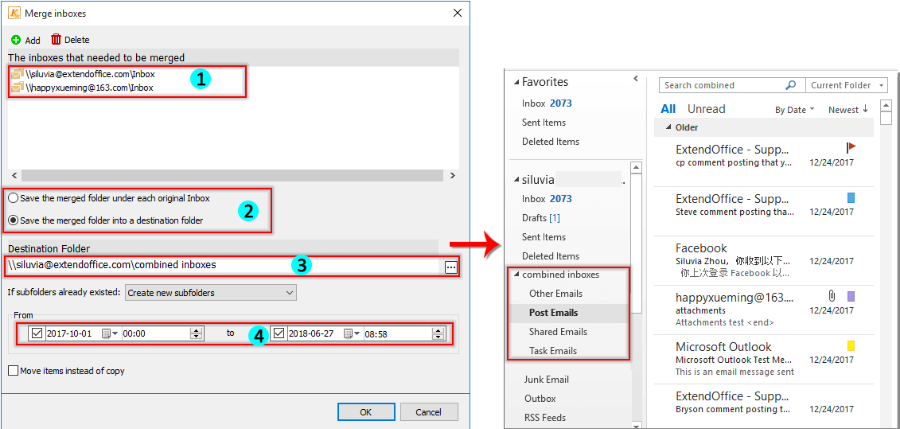
9. Mark Deleted As Read
With this feature, you can easily mark all unread items in the Deleted Items folder as read with only one click.
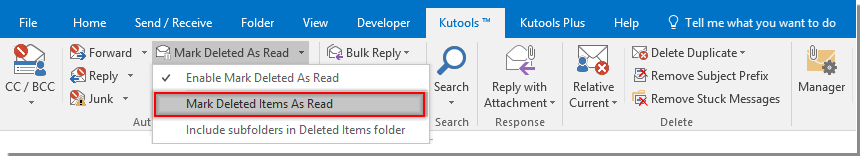
10. Fixed Reply Formatting
With this feature, you can easily change the email reply formatting in Outlook and always use the specified formatting to reply messages. See screenshot
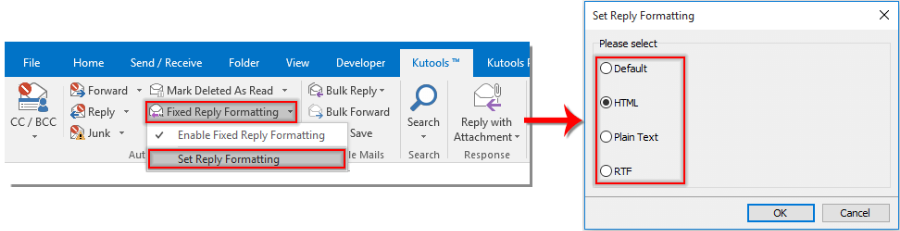
11. BCC Warning
After enabling this BCC Warning feature, a warning dialog box will pop up if your email address is located in the BCC field when replying email.
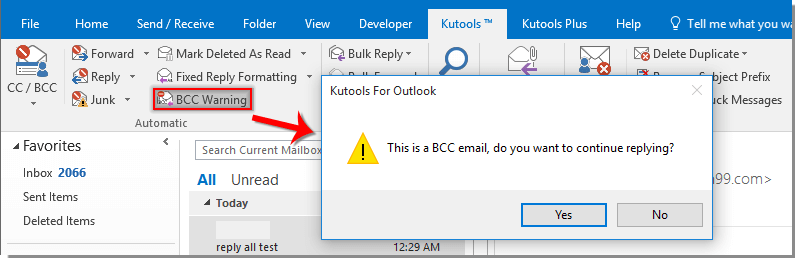
12. Remove Subject Prefix
With this feature, you can quickly remove all default reply (RE:) subject prefix, forward (FW:) subject prefix and custom subject prefix from selected emails or all emails of selected folders in Outlook. See screenshot:
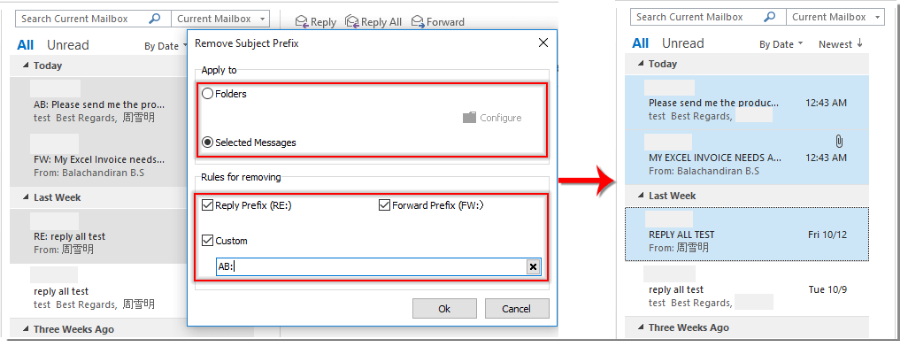
13. Remove Stuck Messages
With this feature, the stuck messages in Outbox will be removed at once.
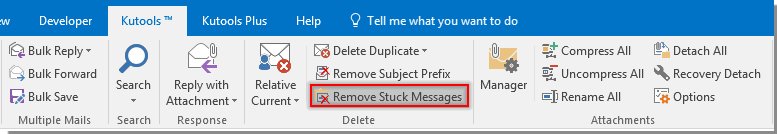
Improvements
1. A new tab named “Kutools Plus” is added. See screenshot:
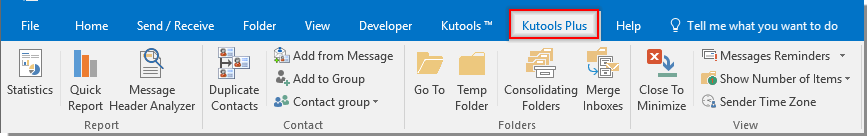
2. The Open Folder feature is added to the right-clicking menu. See screenshot:
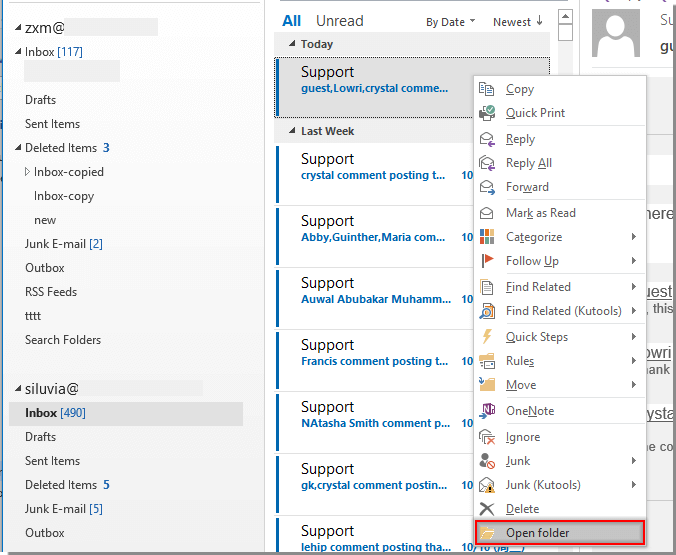
3. The Statistics, Delete Duplicate Emails, Delete Duplicate Tasks features are improved.
4. The management interfaces of the CC / BCC and auto Forward features are improved.
Fixed
Fixed: Minor bugs.
There are no replies made for this post yet.














