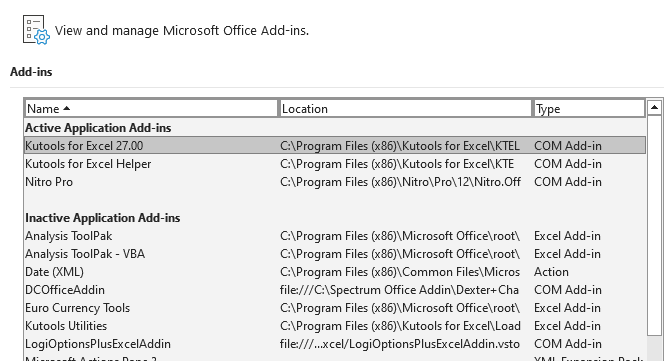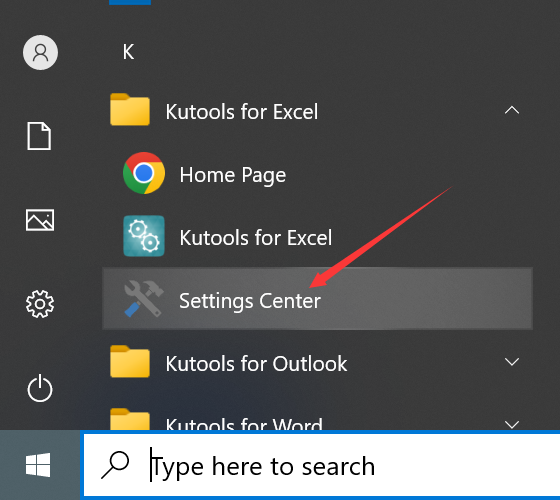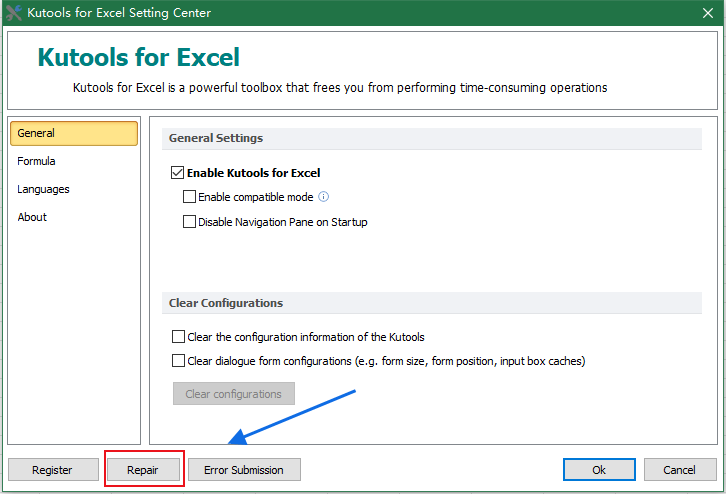0
Undo
Votes
Hello, I have been running Kutools for Excel v24 on Window 10. I recently purchased the upgrade and am trying to install v27. When I run the MSI, I am getting the following error:
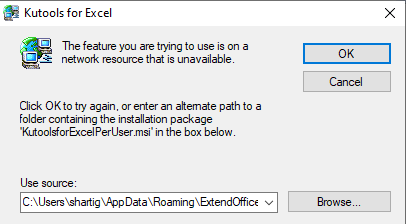
I have also tried unsuccessfully to uninstall the previous version. When I do, I get the above error -- along with the following error after I cancel out:
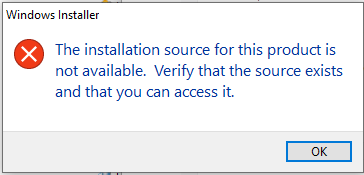
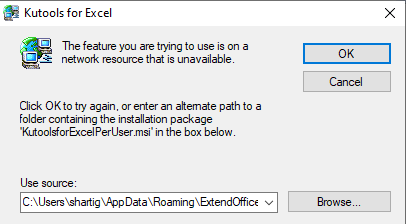
I have also tried unsuccessfully to uninstall the previous version. When I do, I get the above error -- along with the following error after I cancel out:
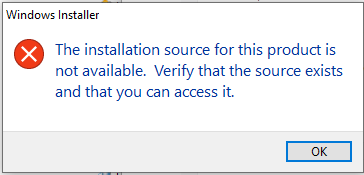
- Page :
- 1
There are no replies made for this post yet.