Πώς να απορρίψετε μια πρόσκληση σε σύσκεψη αλλά να την αφήσετε στο ημερολόγιό σας στο Outlook;
Εάν απορρίψατε μια πρόσκληση σε σύσκεψη αλλά θέλετε να αφήσετε τη σύσκεψη στο ημερολόγιό σας, πώς μπορείτε να την πετύχετε; Αυτό το άρθρο παρέχει μια εύκολη μέθοδο για να σας βοηθήσει να το κάνετε γρήγορα στο Outlook.
Απόρριψη πρόσκλησης σε σύσκεψη, αλλά αφήστε την στο ημερολόγιο στο Outlook
Απόρριψη πρόσκλησης σε σύσκεψη, αλλά αφήστε την στο ημερολόγιο στο Outlook
Κάντε τα εξής για να αφήσετε μια απορριφθείσα πρόσκληση σε σύσκεψη στο ημερολόγιό σας στο Outlook.
1. Αφού απορρίψετε μια πρόσκληση σε σύσκεψη, το email θα μεταφερθεί στο φάκελο "Διαγραμμένα", ανοίξτε το Διεγραμμένα αντικείμενα φάκελο και βρείτε το email πρόσκλησης σύσκεψης που απορρίφθηκε.
2. Επιλέξτε το email απόρριψης σύσκεψης στο φάκελο "Διαγραμμένα στοιχεία" και, στη συνέχεια, κάντε κλικ στο Αποδέχομαι > Μην στείλετε απάντηση στο Πλαίσιο ανάγνωσης. Δείτε το στιγμιότυπο οθόνης:
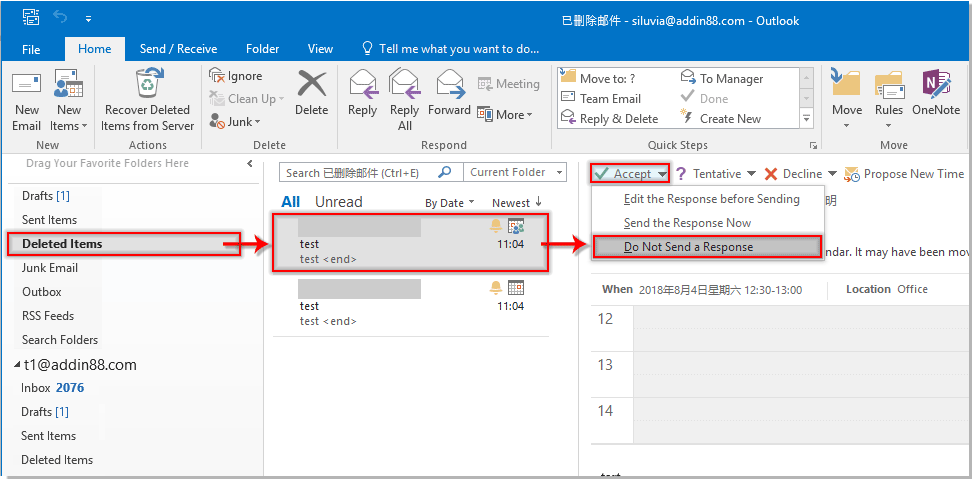
Στη συνέχεια, η απορριφθείσα συνάντηση θα προστεθεί στο ημερολόγιο του Outlook αμέσως.
Σχετικά άρθρα:
- Πώς να αποδεχτείτε αυτόματα αίτημα σύσκεψης από συγκεκριμένο άτομο στο Outlook;
- Πώς να απορρίψετε όλες τις μελλοντικές συναντήσεις στο Outlook;
Τα καλύτερα εργαλεία παραγωγικότητας γραφείου
Kutools για το Outlook - Πάνω από 100 ισχυρές δυνατότητες για υπερφόρτιση του Outlook σας
🤖 Βοηθός αλληλογραφίας AI: Άμεσα επαγγελματικά email με μαγεία AI -- με ένα κλικ για ιδιοφυείς απαντήσεις, τέλειος τόνος, πολυγλωσσική γνώση. Μεταμορφώστε τα email χωρίς κόπο! ...
📧 Αυτοματοποίηση ηλεκτρονικού ταχυδρομείου: Εκτός γραφείου (Διαθέσιμο για POP και IMAP) / Προγραμματισμός αποστολής email / Αυτόματο CC/BCC βάσει κανόνων κατά την αποστολή email / Αυτόματη προώθηση (Σύνθετοι κανόνες) / Αυτόματη προσθήκη χαιρετισμού / Διαχωρίστε αυτόματα τα μηνύματα ηλεκτρονικού ταχυδρομείου πολλών παραληπτών σε μεμονωμένα μηνύματα ...
📨 Διαχείριση e-mail: Εύκολη ανάκληση email / Αποκλεισμός απάτης email από υποκείμενα και άλλους / Διαγραφή διπλότυπων μηνυμάτων ηλεκτρονικού ταχυδρομείου / Προχωρημένη Αναζήτηση / Ενοποίηση φακέλων ...
📁 Συνημμένα Pro: Μαζική αποθήκευση / Αποσύνδεση παρτίδας / Συμπίεση παρτίδας / Αυτόματη αποθήκευση / Αυτόματη απόσπαση / Αυτόματη συμπίεση ...
🌟 Διασύνδεση Magic: 😊Περισσότερα όμορφα και δροσερά emojis / Ενισχύστε την παραγωγικότητά σας στο Outlook με προβολές με καρτέλες / Ελαχιστοποιήστε το Outlook αντί να κλείσετε ...
???? Με ένα κλικ Wonders: Απάντηση σε όλους με εισερχόμενα συνημμένα / Email κατά του phishing / 🕘Εμφάνιση ζώνης ώρας αποστολέα ...
👩🏼🤝👩🏻 Επαφές & Ημερολόγιο: Μαζική προσθήκη επαφών από επιλεγμένα μηνύματα ηλεκτρονικού ταχυδρομείου / Διαχωρίστε μια ομάδα επαφής σε μεμονωμένες ομάδες / Κατάργηση υπενθυμίσεων γενεθλίων ...
Διανεμήθηκαν παραπάνω από 100 Χαρακτηριστικά Περιμένετε την εξερεύνηση σας! Κάντε κλικ εδώ για να ανακαλύψετε περισσότερα.

