Πώς να υπολογίσετε το ποσοστό μεταξύ δύο ημερομηνιών στο Excel;
Υποθέτοντας ότι έχω μια λίστα εργασιών με ημερομηνία έναρξης και ημερομηνία λήξης, τώρα, θέλω να υπολογίσω το ποσοστό ολοκλήρωσης της εργασίας με βάση τη σημερινή ημερομηνία όπως φαίνεται στο παρακάτω στιγμιότυπο οθόνης. Πώς θα μπορούσατε να λύσετε αυτήν την εργασία στο Excel;
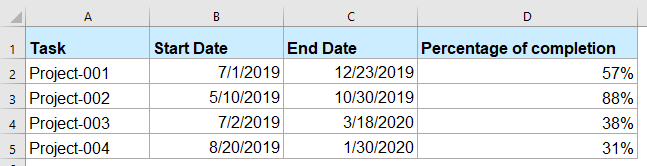
Υπολογίστε το ποσοστό ολοκλήρωσης μεταξύ δύο ημερομηνιών με τον τύπο
Υπολογίστε το ποσοστό ολοκλήρωσης μεταξύ δύο ημερομηνιών με τον τύπο
Για τον υπολογισμό του ποσοστού ολοκλήρωσης της εργασίας μεταξύ δύο ημερομηνιών, εφαρμόστε τον παρακάτω τύπο:
1. Εισαγάγετε αυτόν τον τύπο σε ένα κενό κελί όπου θέλετε να λάβετε το αποτέλεσμα:
Note: Σε αυτόν τον τύπο, B2 είναι το κελί ημερομηνίας έναρξης και C2 είναι το κελί ημερομηνίας λήξης.
2. Στη συνέχεια, σύρετε τη λαβή πλήρωσης προς τα κάτω στα κελιά που θέλετε να εφαρμόσετε αυτόν τον τύπο και θα λάβετε το αποτέλεσμα όπως φαίνεται στο παρακάτω στιγμιότυπο οθόνης:
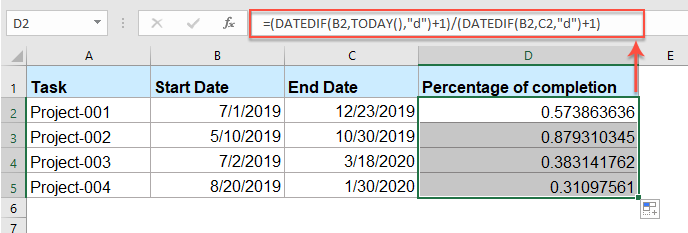
3. Συνεχίστε να επιλέγετε τα κελιά τύπου και, στη συνέχεια, κάντε κλικ στο Ποσοστό ποσοστού σύμφωνα με το Αρχική καρτέλα στο αριθμός ομάδα και θα λάβετε την ποσοστιαία τιμή όπως φαίνεται στο παρακάτω στιγμιότυπο οθόνης:
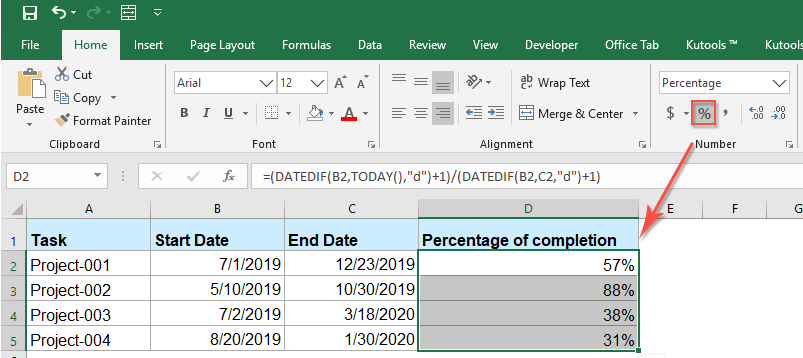
Σχετικά ποσοστά άρθρα:
- Υπολογίστε την αρχική τιμή από το ποσοστό έκπτωσης
- Συνήθως, στην καθημερινή μας ζωή, υπάρχουν μερικά προϊόντα, τα οποία έχουν έκπτωση στο εμπορικό κέντρο. Εάν έχετε την μειωμένη τιμή και το ποσοστό έκπτωσης όπως φαίνεται στο παρακάτω στιγμιότυπο οθόνης, πώς θα μπορούσατε να υπολογίσετε την αρχική τιμή αυτού του προϊόντος στο Excel;
- Υπολογίστε το ποσοστό του έτους ή του μήνα που πέρασε
- Ας υποθέσουμε, έχετε μια λίστα ημερομηνιών σε ένα φύλλο εργασίας, τώρα, θα θέλατε να λάβετε το ποσοστό του έτους ή του μήνα που έχει περάσει ή παραμένει με βάση τη δεδομένη ημερομηνία. Πώς θα μπορούσατε να λύσετε αυτήν την εργασία στο Excel;
- Υπολογίστε το ποσοστό Ναι και Όχι από μια λίστα
- Πώς μπορείτε να υπολογίσετε το ποσοστό ναι και όχι κειμένου από μια λίστα κελιών εύρους στο φύλλο εργασίας του Excel; Ίσως αυτό το άρθρο να σας βοηθήσει να αντιμετωπίσετε την εργασία.
- Δημιουργήστε ένα γράφημα με ποσοστό και αξία
- Είναι εύκολο για εμάς να προσθέσουμε ποσοστό ή αξία στο γράφημα ράβδων ή στηλών, αλλά, έχετε προσπαθήσει ποτέ να δημιουργήσετε ένα γράφημα στηλών ή ράβδων με το ποσοστό και την τιμή να εμφανίζονται στο Excel;
- Countif για τον υπολογισμό του ποσοστού στο Excel
- Για παράδειγμα, έχω μια συνοπτική έκθεση ενός ερευνητικού εγγράφου, και υπάρχουν τρεις επιλογές A, B, C, τώρα θέλω να υπολογίσω το ποσοστό κάθε διατριβής σε τρεις επιλογές. Δηλαδή, πρέπει να γνωρίζω την επιλογή Α αντιπροσωπεύει το ποσοστό όλων των επιλογών. Αυτό το άρθρο, θα μιλήσω για το πώς να λάβετε το ποσοστό μιας συγκεκριμένης επιλογής σε ένα εύρος.
Τα καλύτερα εργαλεία παραγωγικότητας του Office
Το Kutools για Excel λύνει τα περισσότερα από τα προβλήματά σας και αυξάνει την παραγωγικότητά σας κατά 80%
- Super Formula Bar (επεξεργαστείτε εύκολα πολλές γραμμές κειμένου και τύπου). Διάταξη ανάγνωσης (εύκολη ανάγνωση και επεξεργασία μεγάλου αριθμού κελιών). Επικόλληση σε φιλτραρισμένο εύρος...
- Συγχώνευση κελιών / σειρών / στηλών και τήρηση δεδομένων · Περιεχόμενο διαχωρισμού κελιών Συνδυάστε διπλές σειρές και άθροισμα / μέσος όρος... Αποτροπή διπλών κυττάρων; Συγκρίνετε τα εύρη...
- Επιλέξτε Διπλότυπο ή Μοναδικό Σειρές; Επιλέξτε Κενές σειρές (όλα τα κελιά είναι κενά). Σούπερ εύρεση και ασαφής εύρεση σε πολλά βιβλία εργασίας. Τυχαία επιλογή ...
- Ακριβές αντίγραφο Πολλαπλά κελιά χωρίς αλλαγή της αναφοράς τύπου. Αυτόματη δημιουργία αναφορών σε πολλαπλά φύλλα? Εισαγωγή κουκκίδων, Πλαίσια ελέγχου και άλλα ...
- Αγαπημένα και γρήγορη εισαγωγή τύπων, Σειρά, Διαγράμματα και Εικόνες; Κρυπτογράφηση κυττάρων με κωδικό πρόσβασης Δημιουργία λίστας αλληλογραφίας και στείλτε email ...
- Εξαγωγή κειμένου, Προσθήκη κειμένου, Κατάργηση κατά θέση, Αφαιρέστε το διάστημα; Δημιουργία και εκτύπωση υποσύνολων σελιδοποίησης. Μετατροπή περιεχομένου και σχολίων μεταξύ κελιών...
- Σούπερ φίλτρο (αποθηκεύστε και εφαρμόστε σχήματα φίλτρων σε άλλα φύλλα). Προηγμένη ταξινόμηση ανά μήνα / εβδομάδα / ημέρα, συχνότητα και άλλα. Ειδικό φίλτρο με έντονη, πλάγια ...
- Συνδυάστε βιβλία εργασίας και φύλλα εργασίας; Συγχώνευση πινάκων βάσει βασικών στηλών. Διαχωρίστε τα δεδομένα σε πολλά φύλλα; Μαζική μετατροπή xls, xlsx και PDF...
- Ομαδοποίηση συγκεντρωτικού πίνακα κατά αριθμός εβδομάδας, ημέρα εβδομάδας και πολλά άλλα ... Εμφάνιση ξεκλειδωμένων, κλειδωμένων κελιών με διαφορετικά χρώματα. Επισημάνετε τα κελιά που έχουν τύπο / όνομα...

- Ενεργοποίηση επεξεργασίας και ανάγνωσης καρτελών σε Word, Excel, PowerPoint, Publisher, Access, Visio και Project.
- Ανοίξτε και δημιουργήστε πολλά έγγραφα σε νέες καρτέλες του ίδιου παραθύρου και όχι σε νέα παράθυρα.
- Αυξάνει την παραγωγικότητά σας κατά 50% και μειώνει εκατοντάδες κλικ του ποντικιού για εσάς κάθε μέρα!
