Πώς να περιορίσετε το αποτέλεσμα του τύπου σε μέγιστη ή ελάχιστη τιμή στο Excel;
Ακολουθούν ορισμένα κελιά που πρέπει να εισαχθούν και τώρα θέλω να χρησιμοποιήσω έναν τύπο για να συνοψίσω τα κελιά, αλλά να περιορίσω το αποτέλεσμα σε μια μέγιστη τιμή όπως το 100. Με άλλα λόγια, εάν το άθροισμα είναι μικρότερο από 100, εμφανίστε το άθροισμα, Διαφορετικά εμφανίστε 100.
Περιορίστε το αποτέλεσμα του τύπου σε μια μέγιστη ή ελάχιστη τιμή
Περιορίστε το αποτέλεσμα του τύπου σε μια μέγιστη ή ελάχιστη τιμή
Για να χειριστείτε αυτήν την εργασία, πρέπει να εφαρμόσετε μόνο τη συνάρτηση Max ή Min στο Excel.
Περιορίστε το αποτέλεσμα τύπου στη μέγιστη τιμή (100)
Επιλέξτε ένα κελί στο οποίο θα τοποθετήσετε τον τύπο, πληκτρολογήστε αυτόν τον τύπο = MIN (100, (SUM (A5: A10))), A5: Το A10 είναι το εύρος κελιών που θα συνοψίσετε και πατήστε εισάγετε. Τώρα, εάν το άθροισμα είναι μεγαλύτερο από 100, θα εμφανίσει το 100, αν όχι, θα εμφανίσει το άθροισμα.
| Το άθροισμα είναι μεγαλύτερο από 100, εμφάνιση 100 |
 |
| Το άθροισμα είναι μικρότερο από 100, εμφάνιση αθροίσματος |
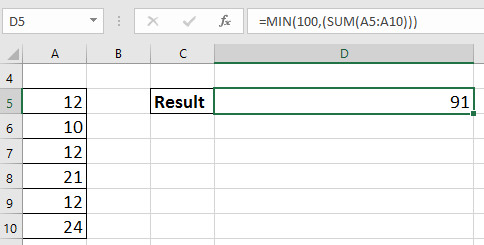 |
Περιορίστε το αποτέλεσμα τύπου στην ελάχιστη τιμή (20)
Επιλέξτε ένα κελί στο οποίο τοποθετείτε τον τύπο, πληκτρολογήστε το = MaX (20, (SUM (A5: A10))), A5: Το A10 είναι το εύρος κελιών που θα συνοψίσετε και πατήστε εισάγετε. Τώρα, εάν το άθροισμα είναι μικρότερο από 20, θα εμφανιστεί το 20; αν όχι, εμφανίστε το άθροισμα.
| Το Summation είναι μικρότερο από 20, show 20 |
 |
| Το άθροισμα είναι μεγαλύτερο από 20, εμφάνιση άθροισμα |
 |
Τα καλύτερα εργαλεία παραγωγικότητας γραφείου
Αυξήστε τις δεξιότητές σας στο Excel με τα Kutools για Excel και απολαύστε την αποτελεσματικότητα όπως ποτέ πριν. Το Kutools για Excel προσφέρει πάνω από 300 προηγμένες δυνατότητες για την ενίσχυση της παραγωγικότητας και την εξοικονόμηση χρόνου. Κάντε κλικ εδώ για να αποκτήσετε τη δυνατότητα που χρειάζεστε περισσότερο...

Το Office Tab φέρνει τη διεπαφή με καρτέλες στο Office και κάνει την εργασία σας πολύ πιο εύκολη
- Ενεργοποίηση επεξεργασίας και ανάγνωσης καρτελών σε Word, Excel, PowerPoint, Publisher, Access, Visio και Project.
- Ανοίξτε και δημιουργήστε πολλά έγγραφα σε νέες καρτέλες του ίδιου παραθύρου και όχι σε νέα παράθυρα.
- Αυξάνει την παραγωγικότητά σας κατά 50% και μειώνει εκατοντάδες κλικ του ποντικιού για εσάς κάθε μέρα!
