Πώς να συγχωνεύσετε κελιά σε εύρος που έχει μορφοποιηθεί ως πίνακας στο Excel;
Στο Excel, μπορείτε εύκολα να συγχωνεύσετε μερικά διαδοχικά κελιά σε ένα με το βοηθητικό πρόγραμμα Merge & Center, όπως φαίνεται στο παρακάτω στιγμιότυπο οθόνης. Ωστόσο, δεν μπορεί να συγχωνεύσει τα κελιά σε ένα εύρος που μορφοποιήθηκε ως πίνακας στο Excel, υπάρχει κάποιο κόλπο να το χειριστεί;
Συγχώνευση κελιών σε έναν πίνακα
Συγχώνευση των ίδιων κελιών με το Kutools για Excel![]()
 Συγχώνευση κελιών σε έναν πίνακα
Συγχώνευση κελιών σε έναν πίνακα
Στο Excel, δεν υπάρχει τρόπος να συγχωνεύσετε κελιά σε έναν πίνακα, αλλά εδώ εισάγω ένα τέχνασμα κυκλικού κόμβου για να συγχωνεύσετε κελιά σε έναν πίνακα.
Επιλέξτε τον πίνακα, μεταβείτε στο Υπηρεσίες κάντε κλικ στην καρτέλα Μετατροπή σε εύρος, Και στη συνέχεια κάντε κλικ στο κουμπί Ναι στο αναδυόμενο παράθυρο διαλόγου για να μετατρέψετε τον πίνακα σε μια περιοχή που μοιάζει επίσης με έναν πίνακα. Δείτε το στιγμιότυπο οθόνης:
 |
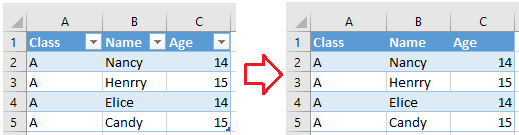 |
Στη συνέχεια, επιλέξτε τα κελιά που θέλετε να συγχωνεύσετε, κάντε κλικ στο Αρχική > Συγχώνευση & Κέντρο, και κάντε κλικ στο κουμπί OK στο παράθυρο διαλόγου προειδοποίησης. Δείτε το στιγμιότυπο οθόνης:
 |
 |
 Συγχώνευση των ίδιων κελιών με το Kutools για Excel
Συγχώνευση των ίδιων κελιών με το Kutools για Excel
Εάν θέλετε να συγχωνεύσετε τα ίδια κελιά σε μια περιοχή ή να καταργήσετε τη συγχώνευση κελιών σε μια περιοχή, μπορείτε να κάνετε αίτηση Kutools για Excel'S Συγχώνευση ίδιων κελιών or Απελευθέρωση κελιού.
| Kutools για Excel, με περισσότερα από 300 εύχρηστες λειτουργίες, διευκολύνει τις εργασίες σας. | ||
|
Sort comments by
#41235
This comment was minimized by the moderator on the site
0
0
#36597
This comment was minimized by the moderator on the site
0
0
#29594
This comment was minimized by the moderator on the site
0
0
#29595
This comment was minimized by the moderator on the site
Report
0
0
#20545
This comment was minimized by the moderator on the site
0
0
#19970
This comment was minimized by the moderator on the site
0
0
#19971
This comment was minimized by the moderator on the site
Report
0
0
There are no comments posted here yet
| ||