Πώς να συνδέσετε αυτόματα ένα χρώμα κελιού με ένα άλλο στο Excel;
Κατά τη χρήση του Microsoft Excel, γνωρίζετε πώς να συνδέσετε αυτόματα ένα χρώμα κελιού με ένα άλλο; Αυτό το άρθρο θα σας δείξει τη μέθοδο για να το επιτύχετε.
Συνδέστε αυτόματα ένα χρώμα κελιού με ένα άλλο με τον κωδικό VBA
Συνδέστε αυτόματα ένα χρώμα κελιού με ένα άλλο με τον κωδικό VBA
Ας υποθέσουμε ότι θέλετε να συνδέσετε το χρώμα πλήρωσης του κελιού A1 με το C1, όταν αλλάζετε το χρώμα πλήρωσης του Α1, το χρώμα του C1 θα μετατραπεί στο ίδιο αυτόματα. Κάντε τα εξής:

1. Κάντε δεξί κλικ στην καρτέλα φύλλων που πρέπει να συνδέσετε ένα χρώμα κελιού με ένα άλλο και, στη συνέχεια, κάντε κλικ στο Προβολή κωδικού από το μενού με δεξί κλικ.
2. Στο άνοιγμα Microsoft Visual Basic για εφαρμογές παράθυρο, αντιγράψτε και επικολλήστε τον παρακάτω κώδικα VBA στο Κώδικας παράθυρο.
Κωδικός VBA: Αυτόματη σύνδεση χρώματος κελιού με άλλο στο Excel
Private Sub Worksheet_SelectionChange(ByVal Target As Range)
Me.Range("C1").Interior.Color = Me.Range("A1").Interior.Color
End SubNote: μπορείτε να αλλάξετε την αναφορά κελιών στον κώδικα όπως χρειάζεστε.
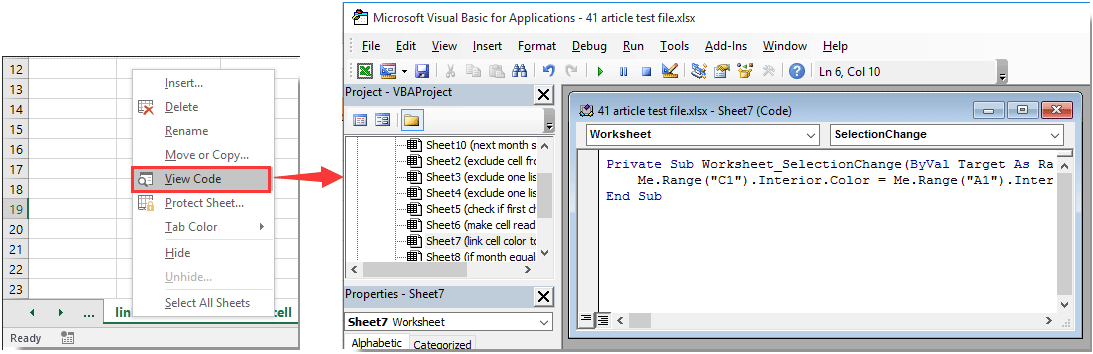
3. Προχωρήστε για να πατήσετε το άλλος + Q ταυτόχρονα για να κλείσετε το Microsoft Visual Basic για εφαρμογές παράθυρο.
Από τώρα και στο εξής, όταν αλλάζετε το χρώμα πλήρωσης του κελιού A1, το χρώμα πλήρωσης του κελιού C1 θα αλλάζει αυτόματα στο ίδιο χρώμα.
Τα καλύτερα εργαλεία παραγωγικότητας γραφείου
Αυξήστε τις δεξιότητές σας στο Excel με τα Kutools για Excel και απολαύστε την αποτελεσματικότητα όπως ποτέ πριν. Το Kutools για Excel προσφέρει πάνω από 300 προηγμένες δυνατότητες για την ενίσχυση της παραγωγικότητας και την εξοικονόμηση χρόνου. Κάντε κλικ εδώ για να αποκτήσετε τη δυνατότητα που χρειάζεστε περισσότερο...

Το Office Tab φέρνει τη διεπαφή με καρτέλες στο Office και κάνει την εργασία σας πολύ πιο εύκολη
- Ενεργοποίηση επεξεργασίας και ανάγνωσης καρτελών σε Word, Excel, PowerPoint, Publisher, Access, Visio και Project.
- Ανοίξτε και δημιουργήστε πολλά έγγραφα σε νέες καρτέλες του ίδιου παραθύρου και όχι σε νέα παράθυρα.
- Αυξάνει την παραγωγικότητά σας κατά 50% και μειώνει εκατοντάδες κλικ του ποντικιού για εσάς κάθε μέρα!
