Πώς μπορείτε να βρείτε την ελάχιστη τιμή σε ένα εύρος χωρίς τη μηδενική τιμή στο Excel;
Κανονικά, η μηδενική τιμή υποτίθεται ότι είναι η ελάχιστη τιμή μεταξύ των θετικών αριθμών. Ωστόσο, σε ορισμένες περιπτώσεις, πρέπει να βρείτε την ελάχιστη τιμή σε ένα εύρος, εξαιρουμένης της μηδενικής τιμής. Αυτό το άρθρο θα σας δείξει τη μέθοδο εύρεσης ελάχιστης τιμής εκτός του μηδενικού στο Excel.
Βρείτε την ελάχιστη τιμή χωρίς το μηδέν με τον τύπο
 Βρείτε την ελάχιστη τιμή χωρίς το μηδέν με τον τύπο
Βρείτε την ελάχιστη τιμή χωρίς το μηδέν με τον τύπο
Ας υποθέσουμε ότι οι τιμές των αριθμών σας εντοπίζονται στο εύρος A1: E7 όπως φαίνεται στο παρακάτω στιγμιότυπο οθόνης. Εφαρμόστε τον ακόλουθο τύπο για να λάβετε την ελάχιστη τιμή σε αυτό το εύρος, εκτός από το μηδέν στο Excel.
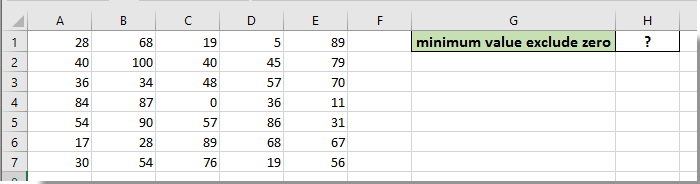
1. Επιλέξτε ένα κενό κελί (H1) για την τοποθέτηση της ελάχιστης τιμής, εισάγετε τον τύπο =SMALL(A1:E7,COUNTIF($A$1:$E$7,0)+1) στη γραμμή τύπων και, στη συνέχεια, πατήστε το εισάγετε κλειδί.
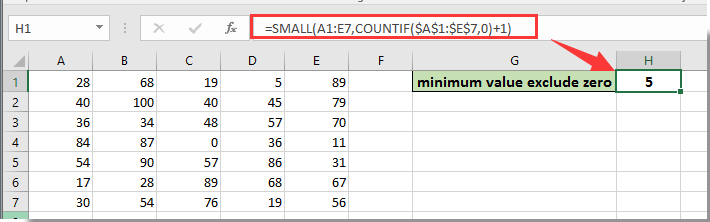
Στη συνέχεια, η ελάχιστη τιμή του καθορισμένου εύρους, εκτός από το μηδέν, συμπληρώνεται στο επιλεγμένο κελί, όπως φαίνεται στην παραπάνω εικόνα.
Note: Μπορείτε επίσης να χρησιμοποιήσετε τον τύπο πίνακα =MIN(IF($A$1:$E$7 <>0,$A$1:$E$7)) + Ctrl + αλλαγή + εισάγετε για να λάβετε την ελάχιστη τιμή ενός εύρους, εκτός από το μηδέν στο Excel.

Τα καλύτερα εργαλεία παραγωγικότητας γραφείου
Αυξήστε τις δεξιότητές σας στο Excel με τα Kutools για Excel και απολαύστε την αποτελεσματικότητα όπως ποτέ πριν. Το Kutools για Excel προσφέρει πάνω από 300 προηγμένες δυνατότητες για την ενίσχυση της παραγωγικότητας και την εξοικονόμηση χρόνου. Κάντε κλικ εδώ για να αποκτήσετε τη δυνατότητα που χρειάζεστε περισσότερο...

Το Office Tab φέρνει τη διεπαφή με καρτέλες στο Office και κάνει την εργασία σας πολύ πιο εύκολη
- Ενεργοποίηση επεξεργασίας και ανάγνωσης καρτελών σε Word, Excel, PowerPoint, Publisher, Access, Visio και Project.
- Ανοίξτε και δημιουργήστε πολλά έγγραφα σε νέες καρτέλες του ίδιου παραθύρου και όχι σε νέα παράθυρα.
- Αυξάνει την παραγωγικότητά σας κατά 50% και μειώνει εκατοντάδες κλικ του ποντικιού για εσάς κάθε μέρα!
