Πώς να αυξήσετε ή να αυξήσετε την αναφορά κελιού από το X στο Excel;
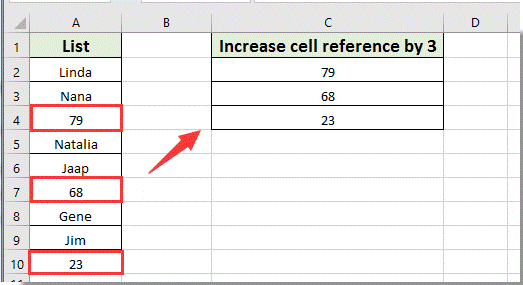
Από προεπιλογή, κατά τη συμπλήρωση τύπων σε μια στήλη ή σε μια σειρά, οι αναφορές κελιών στους τύπους αυξάνονται κατά μία μόνο. Όπως φαίνεται στο παρακάτω στιγμιότυπο οθόνης, πώς να αυξήσετε τις σχετικές αναφορές κυττάρων κατά 3 ή περισσότερες από 1 όταν συμπληρώνετε τους τύπους; Αυτό το άρθρο θα σας δείξει τη μέθοδο για να το επιτύχετε.
Αύξηση ή αύξηση της αναφοράς κελιού με X στο Excel με τύπους
Αύξηση ή αύξηση της αναφοράς κελιού με X στο Excel με τύπους
Οι ακόλουθοι τύποι μπορούν να σας βοηθήσουν να αυξήσετε τις αναφορές κυττάρων κατά X στο Excel. Κάντε τα εξής.
Για συμπλήρωση σε μια στήλη, πρέπει να:
1. Επιλέξτε ένα κενό κελί για την τοποθέτηση του πρώτου αποτελέσματος και, στη συνέχεια, εισαγάγετε τον τύπο = OFFSET ($ A $ 3, (ROW () - 1) * 3,0) στη γραμμή τύπων και, στη συνέχεια, πατήστε το εισάγετε κλειδί. Δείτε το στιγμιότυπο οθόνης:

Note: Στον τύπο, το $ A $ 3 είναι η απόλυτη αναφορά στο πρώτο κελί που πρέπει να λάβετε σε μια συγκεκριμένη στήλη, ο αριθμός 1 υποδεικνύει τη σειρά του κελιού που έχει εισαχθεί ο τύπος και το 3 είναι ο αριθμός των γραμμών που θα αυξήσετε.
2. Συνεχίστε να επιλέγετε το κελί αποτελεσμάτων και, στη συνέχεια, σύρετε τη λαβή πλήρωσης κάτω από τη στήλη για να λάβετε όλα τα απαραίτητα αποτελέσματα.
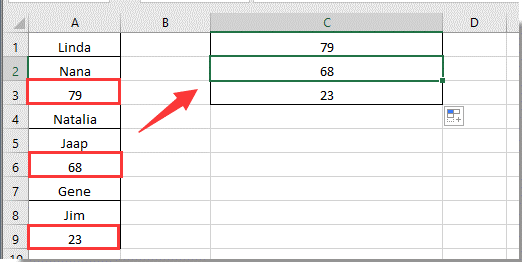
Για να συμπληρώσετε μια σειρά, πρέπει:
1. Επιλέξτε ένα κενό κελί, εισαγάγετε τον τύπο = OFFSET ($ C $ 1,0, (ΣΤΗΛΗ () - 1) * 3) στη γραμμή τύπων και, στη συνέχεια, πατήστε το εισάγετε κλειδί. Δείτε το στιγμιότυπο οθόνης:
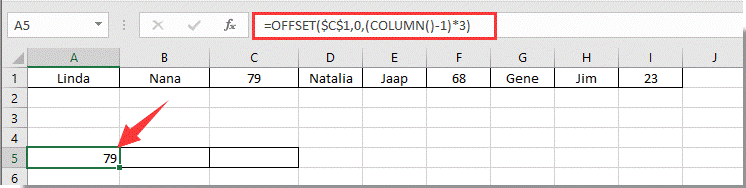
2. Στη συνέχεια, σύρετε το κελί αποτελεσμάτων κατά μήκος της σειράς για να λάβετε τα απαραίτητα αποτελέσματα.
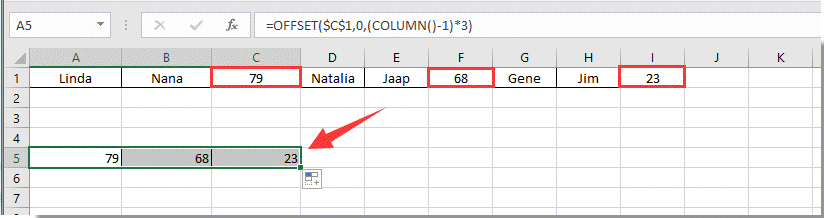
Note: Στον τύπο, το $ C $ 1 είναι η απόλυτη αναφορά στο πρώτο κελί που πρέπει να πάρετε σε μια συγκεκριμένη σειρά, ο αριθμός 1 υποδεικνύει τη στήλη του κελιού που έχει εισαχθεί ο τύπος και 3 είναι ο αριθμός των στηλών που θα αυξήσετε. Αλλάξτε τα όπως χρειάζεστε.
Μετατρέψτε εύκολα τις αναφορές τύπων μαζικά (όπως σε σχέση με το απόλυτο) στο Excel:
Η Kutools για Excel's Μετατροπή αναφορών Το βοηθητικό πρόγραμμα σάς βοηθά να μετατρέψετε εύκολα όλες τις αναφορές τύπων μαζικά σε επιλεγμένο εύρος, όπως μετατροπή όλων σε σχέση με το απόλυτο ταυτόχρονα στο Excel.
Κατεβάστε το Kutools για Excel τώρα! (Δωρεάν διαδρομή 30 ημερών)

Σχετικό άρθρο:
Τα καλύτερα εργαλεία παραγωγικότητας γραφείου
Αυξήστε τις δεξιότητές σας στο Excel με τα Kutools για Excel και απολαύστε την αποτελεσματικότητα όπως ποτέ πριν. Το Kutools για Excel προσφέρει πάνω από 300 προηγμένες δυνατότητες για την ενίσχυση της παραγωγικότητας και την εξοικονόμηση χρόνου. Κάντε κλικ εδώ για να αποκτήσετε τη δυνατότητα που χρειάζεστε περισσότερο...

Το Office Tab φέρνει τη διεπαφή με καρτέλες στο Office και κάνει την εργασία σας πολύ πιο εύκολη
- Ενεργοποίηση επεξεργασίας και ανάγνωσης καρτελών σε Word, Excel, PowerPoint, Publisher, Access, Visio και Project.
- Ανοίξτε και δημιουργήστε πολλά έγγραφα σε νέες καρτέλες του ίδιου παραθύρου και όχι σε νέα παράθυρα.
- Αυξάνει την παραγωγικότητά σας κατά 50% και μειώνει εκατοντάδες κλικ του ποντικιού για εσάς κάθε μέρα!
