Πώς να υπολογίσετε ώρες μεταξύ ωρών μετά τα μεσάνυχτα στο Excel;
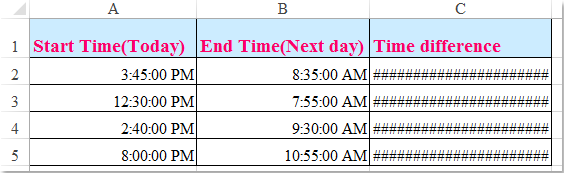
Ας υποθέσουμε ότι έχετε ένα χρονοδιάγραμμα για να καταγράψετε την ώρα εργασίας σας, η ώρα στη στήλη Α είναι η ώρα έναρξης του σήμερα και η ώρα στη στήλη Β είναι η ώρα λήξης της επόμενης ημέρας. Κανονικά, αν υπολογίσετε τη διαφορά ώρας μεταξύ των δύο φορές μείον άμεσα "= B2-A2", δεν θα εμφανιστεί το σωστό αποτέλεσμα όπως φαίνεται στο αριστερό στιγμιότυπο οθόνης. Πώς θα μπορούσατε να υπολογίσετε σωστά τις ώρες μεταξύ δύο φορές μετά τα μεσάνυχτα στο Excel;
Υπολογίστε τις ώρες μεταξύ δύο φορές μετά τα μεσάνυχτα με τον τύπο
 Υπολογίστε τις ώρες μεταξύ δύο φορές μετά τα μεσάνυχτα με τον τύπο
Υπολογίστε τις ώρες μεταξύ δύο φορές μετά τα μεσάνυχτα με τον τύπο
Για να λάβετε το σωστό υπολογισμένο αποτέλεσμα μεταξύ δύο φορές τα μεσάνυχτα, μπορείτε να εφαρμόσετε τον ακόλουθο τύπο:
1. Εισαγάγετε αυτόν τον τύπο: =(B2-A2+(B2<A2))*24 (A2 είναι νωρίτερα, B2 είναι αργότερα, μπορείτε να τα αλλάξετε όπως χρειάζεστε) σε ένα κενό κελί που δίπλα από τα δεδομένα του χρόνου σας, δείτε το στιγμιότυπο οθόνης:
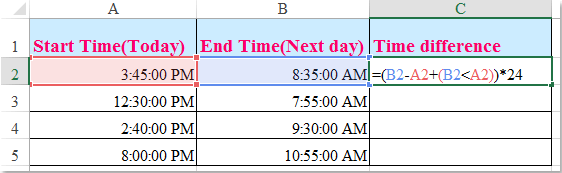
2. Στη συνέχεια, σύρετε τη λαβή πλήρωσης στα κελιά που θέλετε να συμπληρώσετε αυτόν τον τύπο και οι χρονικές διαφορές μεταξύ δύο φορές μετά τα μεσάνυχτα έχουν υπολογιστεί ταυτόχρονα, δείτε το στιγμιότυπο οθόνης:
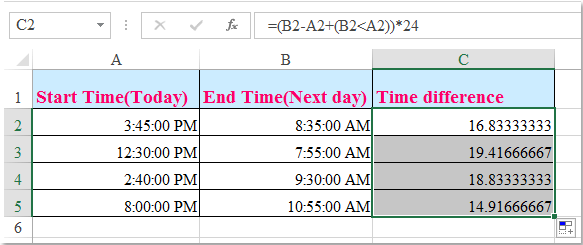
Τα καλύτερα εργαλεία παραγωγικότητας γραφείου
Αυξήστε τις δεξιότητές σας στο Excel με τα Kutools για Excel και απολαύστε την αποτελεσματικότητα όπως ποτέ πριν. Το Kutools για Excel προσφέρει πάνω από 300 προηγμένες δυνατότητες για την ενίσχυση της παραγωγικότητας και την εξοικονόμηση χρόνου. Κάντε κλικ εδώ για να αποκτήσετε τη δυνατότητα που χρειάζεστε περισσότερο...

Το Office Tab φέρνει τη διεπαφή με καρτέλες στο Office και κάνει την εργασία σας πολύ πιο εύκολη
- Ενεργοποίηση επεξεργασίας και ανάγνωσης καρτελών σε Word, Excel, PowerPoint, Publisher, Access, Visio και Project.
- Ανοίξτε και δημιουργήστε πολλά έγγραφα σε νέες καρτέλες του ίδιου παραθύρου και όχι σε νέα παράθυρα.
- Αυξάνει την παραγωγικότητά σας κατά 50% και μειώνει εκατοντάδες κλικ του ποντικιού για εσάς κάθε μέρα!
