Πώς να επισημάνετε το ενεργό κελί ή την επιλογή στο Excel;
Εάν έχετε ένα μεγάλο φύλλο εργασίας, ίσως είναι δύσκολο για εσάς να μάθετε το ενεργό κελί ή την ενεργή επιλογή με μια ματιά. Αλλά, εάν το ενεργό κελί / ενότητα έχει εξαιρετικό χρώμα, για να το μάθετε δεν θα είναι πρόβλημα. Σε αυτό το άρθρο, θα μιλήσω για τον τρόπο αυτόματης επισήμανσης του ενεργού κελιού ή του επιλεγμένου εύρους κελιών στο Excel.
Επισημάνετε το ενεργό κελί ή την επιλογή με τον κωδικό VBA
 Επισημάνετε το ενεργό κελί ή την επιλογή με τον κωδικό VBA
Επισημάνετε το ενεργό κελί ή την επιλογή με τον κωδικό VBA
Ο παρακάτω κώδικας VBA μπορεί να σας βοηθήσει να επισημάνετε το ενεργό κελί ή μια επιλογή δυναμικά, κάντε τα εξής:
1. Κρατήστε πατημένο το ALT + F11 για να ανοίξετε το Παράθυρο Microsoft Visual Basic for Applications.
2. Στη συνέχεια επιλέξτε Αυτό το βιβλίο εργασίας από τα αριστερά Εξερεύνηση έργου, κάντε διπλό κλικ για να ανοίξετε το Μονάδα μέτρησηςκαι, στη συνέχεια, αντιγράψτε και επικολλήστε τον ακόλουθο κώδικα VBA στην κενή ενότητα:
Κωδικός VBA: Επισημάνετε το ενεργό κελί ή την επιλογή
Sub Workbook_SheetSelectionChange(ByVal Sh As Object, ByVal Target As Excel.Range)
'Update 20140923
Static xLastRng As Range
On Error Resume Next
Target.Interior.ColorIndex = 6
xLastRng.Interior.ColorIndex = xlColorIndexNone
Set xLastRng = Target
End Sub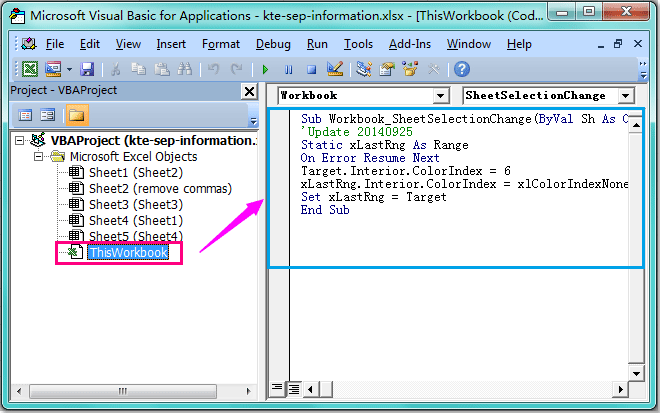
3. Στη συνέχεια, αποθηκεύστε και κλείστε αυτόν τον κώδικα και επιστρέψτε στο φύλλο εργασίας, τώρα, όταν επιλέγετε ένα κελί ή μια επιλογή, τα επιλεγμένα κελιά θα επισημανθούν και θα μετακινηθεί δυναμικά καθώς τα επιλεγμένα κελιά αλλάζουν.
:
1. Εάν δεν μπορείτε να βρείτε το Παράθυρο Εξερεύνησης έργου στο παράθυρο, μπορείτε να κάνετε κλικ Δες > Εξερεύνηση έργου στο Παράθυρο Microsoft Visual Basic for Applications για να το ανοίξετε.
2. Στον παραπάνω κώδικα, μπορείτε να αλλάξετε .ColorIndex = 6 χρώμα σε άλλο χρώμα που σας αρέσει.
3. Αυτός ο κωδικός VBA μπορεί να εφαρμοστεί σε όλα τα φύλλα εργασίας στο βιβλίο εργασίας.
4. Εάν υπάρχουν μερικά χρωματιστά κελιά στο φύλλο εργασίας σας, το χρώμα θα χαθεί όταν κάνετε κλικ στο κελί και στη συνέχεια μετακινηθείτε σε άλλο κελί.
Σχετικό άρθρο:
Πώς να επισημάνετε αυτόματα τη γραμμή και τη στήλη του ενεργού κελιού στο Excel;
Τα καλύτερα εργαλεία παραγωγικότητας γραφείου
Αυξήστε τις δεξιότητές σας στο Excel με τα Kutools για Excel και απολαύστε την αποτελεσματικότητα όπως ποτέ πριν. Το Kutools για Excel προσφέρει πάνω από 300 προηγμένες δυνατότητες για την ενίσχυση της παραγωγικότητας και την εξοικονόμηση χρόνου. Κάντε κλικ εδώ για να αποκτήσετε τη δυνατότητα που χρειάζεστε περισσότερο...

Το Office Tab φέρνει τη διεπαφή με καρτέλες στο Office και κάνει την εργασία σας πολύ πιο εύκολη
- Ενεργοποίηση επεξεργασίας και ανάγνωσης καρτελών σε Word, Excel, PowerPoint, Publisher, Access, Visio και Project.
- Ανοίξτε και δημιουργήστε πολλά έγγραφα σε νέες καρτέλες του ίδιου παραθύρου και όχι σε νέα παράθυρα.
- Αυξάνει την παραγωγικότητά σας κατά 50% και μειώνει εκατοντάδες κλικ του ποντικιού για εσάς κάθε μέρα!

